Add Audience
Upload or add your contacts to start sending messages
To add contacts to your Contlo application, follow the steps below:
- Go to the Audience section from the sidebar.
- On the Audience screen, click Add Contacts. You can either add a single contact or import a file (CSV, XLSX, XLS) to add multiple contacts.
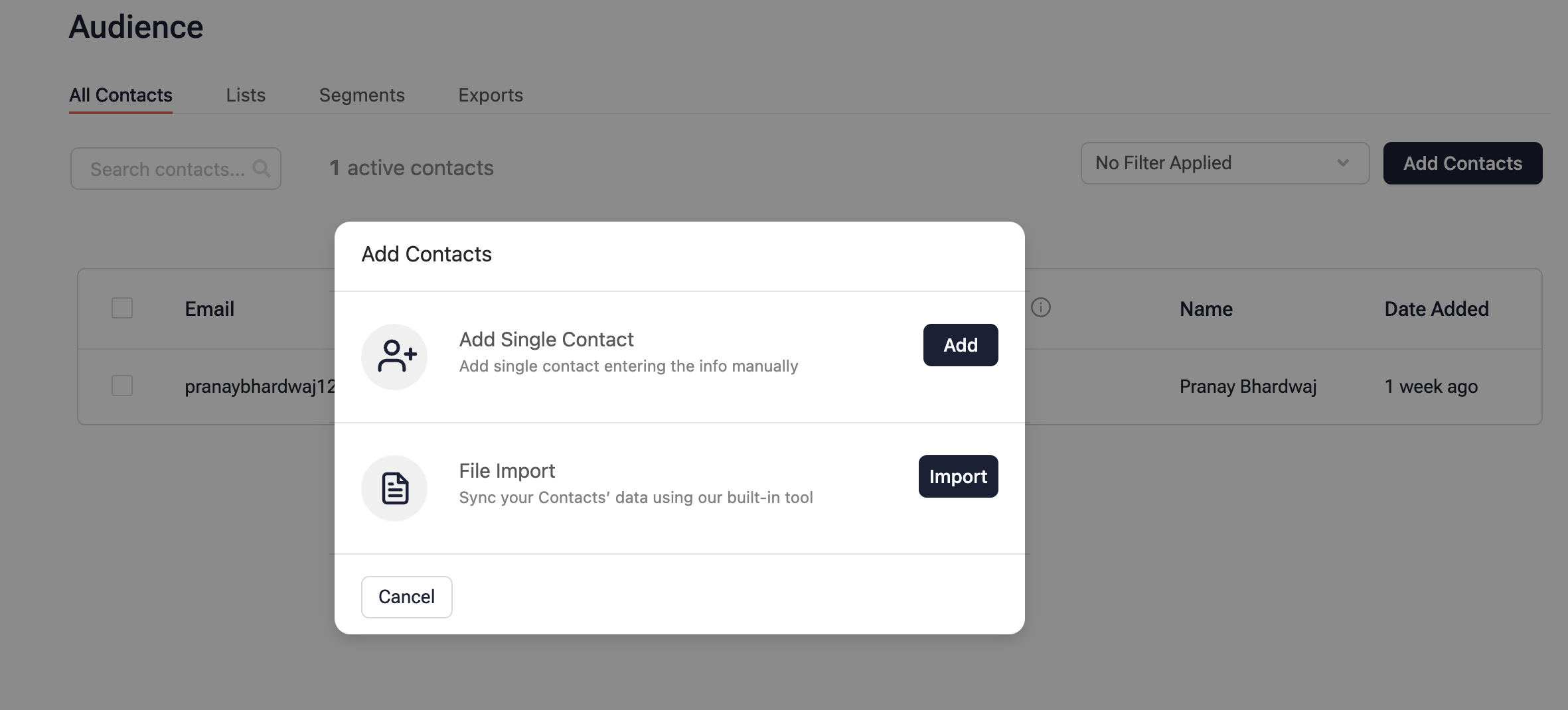
For custom store, the contacts are not natively imported into the Contlo. You need to add them manually. For recognized stores (Shopify or Woocommerce), existing contacts from the store are automatically imported into Contlo.
Updated about 2 months ago
