Automation Analytics
These are the metrics that give you insights into your Automation's performance. You can check analytics for each Automation from the Automation homepage. Go to Automations from the sidebar, you would see a list of automations that you've created. To check the metrics for automation, click the respective automation from the list and it gives a detailed analysis of your automation's performance. The following metrics are tracked:
Metrics
You can see the following metrics tracked for Automation:
Performance
| Metric | Description |
|---|---|
| Total Sent | Total number of customers to which the automation was sent. |
| Total Opened | Total number of customers that opened the automation message. |
| CTR(Clicked Through Rate) | Percentage of sent automation messages clicked by the recipient. |
| Total Earned | Total revenue earned from the respective automation. |
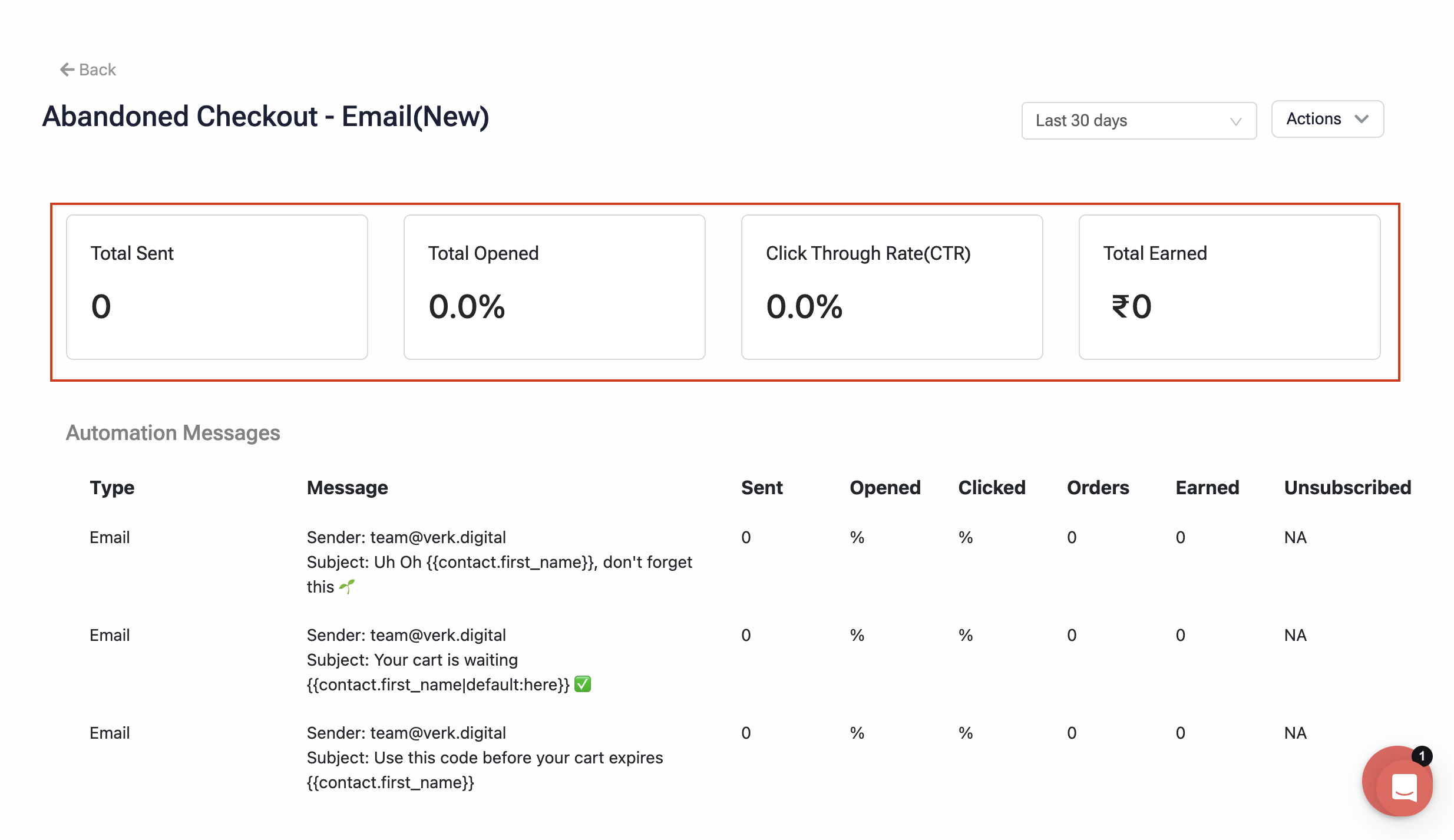
Automation Messages
This section contains information about the automated messages sent to the customer.
| Metric | Description |
|---|---|
| Type | Shows the channel through which the message is sent |
| Message | Shows the message sent along with the sender name. |
| Sent | Shows the number of messages sent to the customer |
| Opened | Percentage of the automated messages opened by the customer |
| Orders | Total orders placed due to the specific message. |
| Earned | Revenue earned from the specific message. |
| Unsubscribed | Total number of customers who unsubscribed from receiving the automation message. |
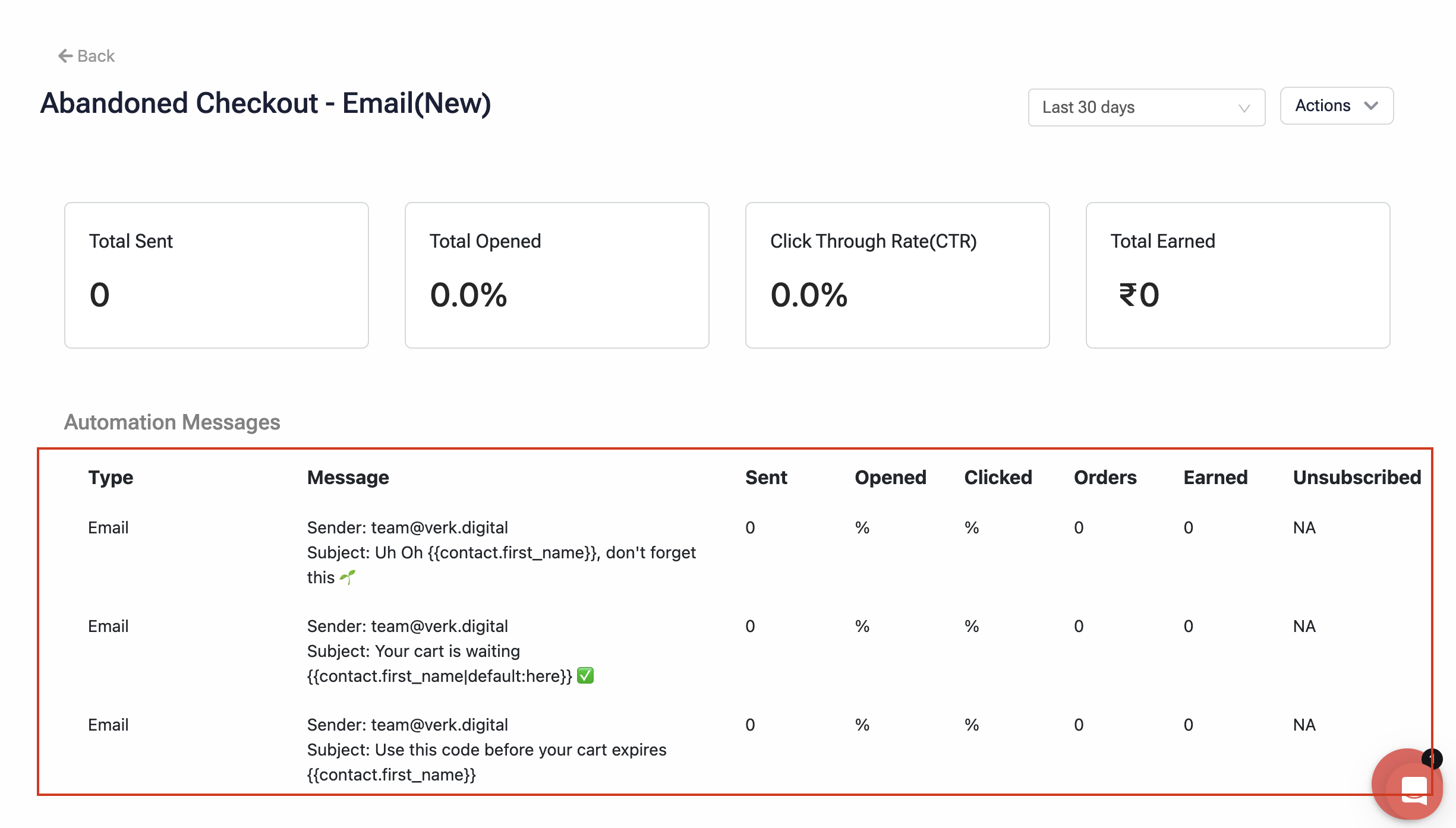
Properties
This section shows the trigger properties of the automation - Trigger and Cancel Trigger.
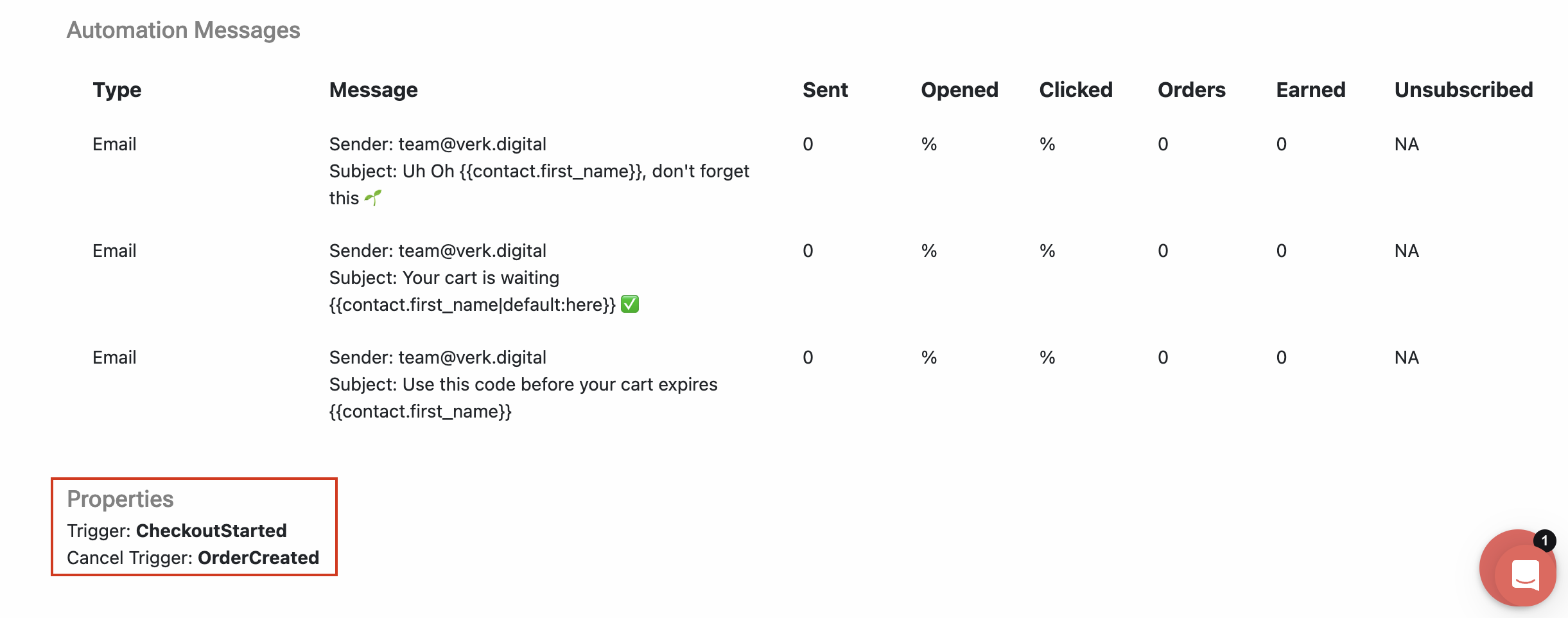
Updated 2 months ago
