Contlo's Instagram channel is a powerful tool that allows you to reach your audience on Instagram. You can use Instagram Direct throughout the customer journey, from lead generation to sales to customer service to retention.
With Instagram DMs, you can respond to support requests or general messages received on the Instagram Business account directly through the Contlo platform. In addition to sending textual content, you can respond with images & videos, and set up ice-breakers to break the friction to your consumer's first message.
Set up Instagram
Follow the steps below to set up Instagram on Contlo:
- On the Contlo dashboard, go to App Market > Channels > Instagram DM and install the Web Push application.
- Upon installation, the option for connecting your Facebook business account comes up. Click Connect Now under Connect Facebook Business Account. This opens the Facebook login page.
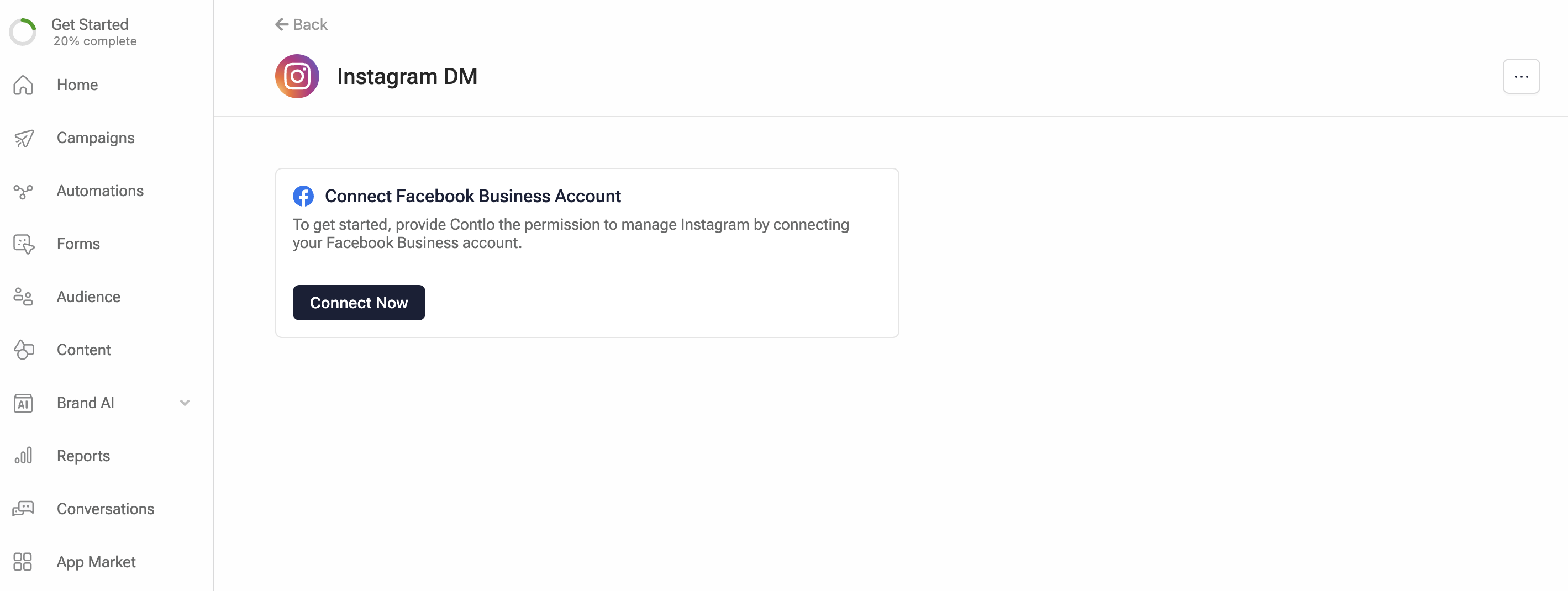
- On the Facebook login screen, enter the account credentials and click Log in.
- On the Contlo for WA is requesting access to modal, click Edit Access.
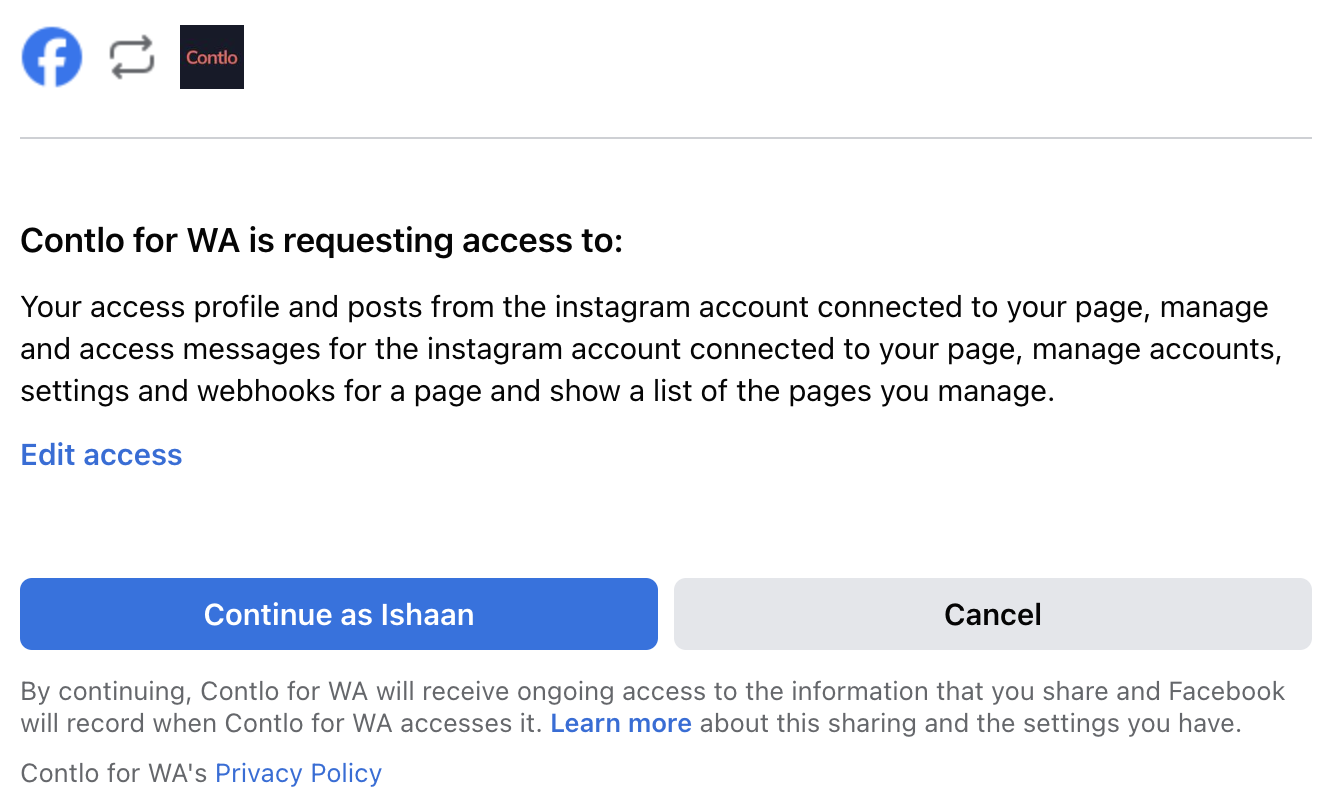
-
On the Edit requested access modal, select the Facebook business page and the corresponding Instagram account you want to connect to Contlo.
-
Click Continue as
<Username>to establish the connection. -
You would be directed back to the Contlo platform. Select the following options:
- Choose a Facebook business page: Select the Facebook business you want to connect with Contlo from the dropdown.
- Instagram business account: Once you select the Facebook business page, the corresponding Instagram account is selected.
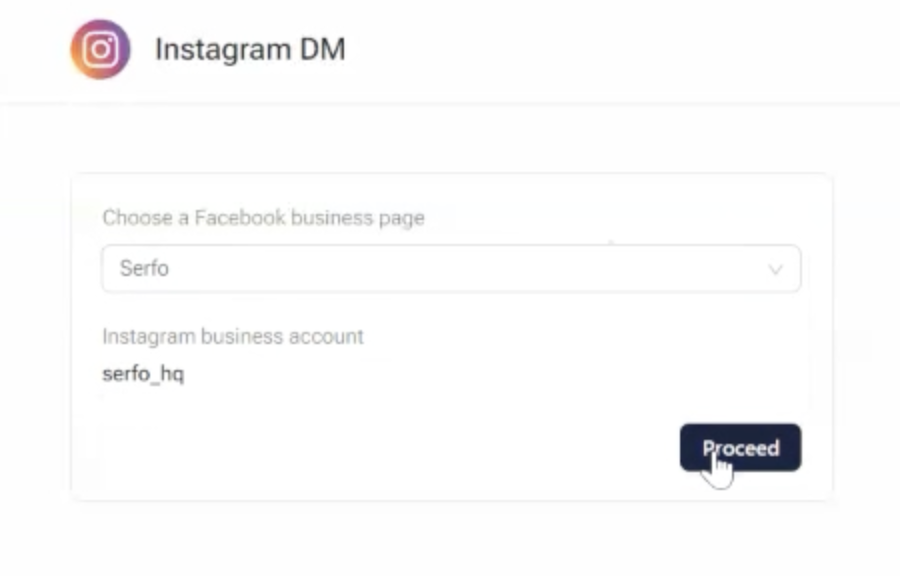
-
Click Proceed to complete the setup.
Updated about 1 month ago
