Custom Store
This page guides you to connect your custom store with Contlo.
To connect your custom store with Contlo, open your Contlo dashboard and follow the steps given below:
- Navigate to Account Setup > Connect your Store on the Get Started page
- Select Install Manually from the given list of platforms and click the Connect Now button.
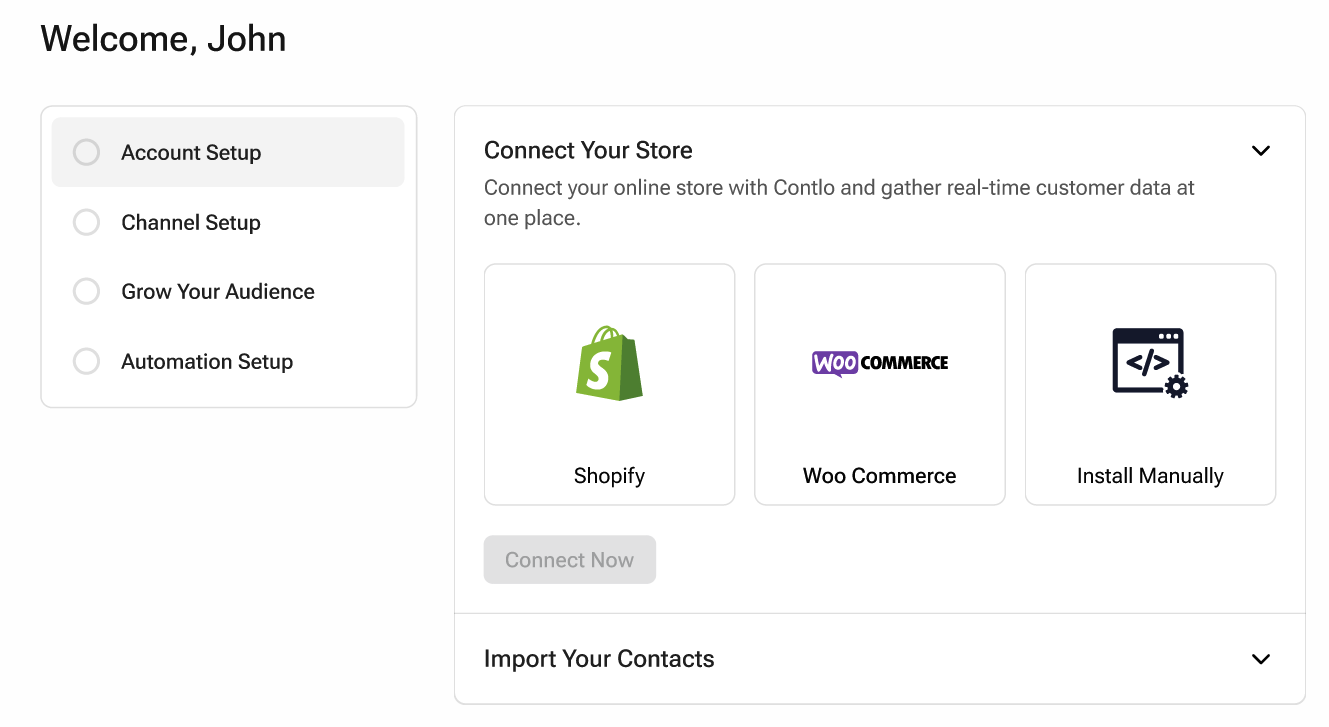
- On the Unique Snippet Code screen, copy the given snippet and paste it within the
<head>section of every page where you intend to track Contlo events. (shop_idcontains the Public API key of your Contlo application. This is auto-populated.)
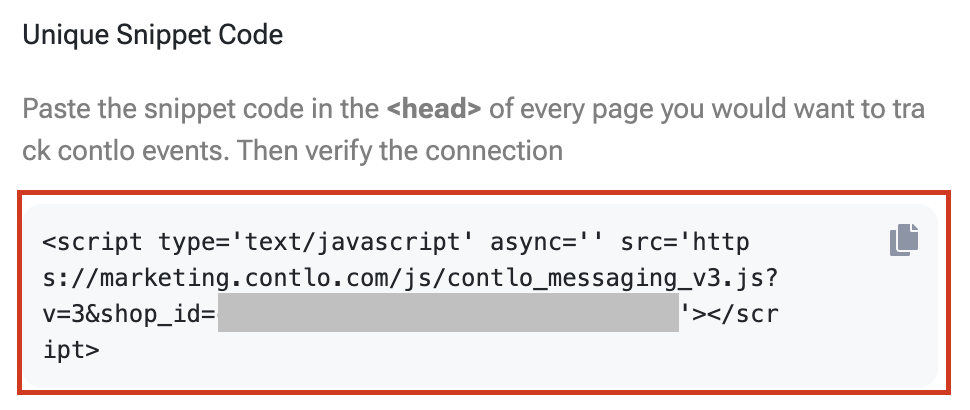
- Once you've added the snippet to your custom store, enter your store URL in the Enter your URL to verify the connection field. Click Verify to test the connection.
- When the verification is successful, click Connect Now to establish the connection between the Contlo application and your custom store.
Further Reading
Updated about 1 month ago
