How to send WhatsApp Campaigns on Contlo 💬🚀
Install the WhatsApp App
Steps
- Go to the Apps tab.
- Click on the WhatsApp card under Channels
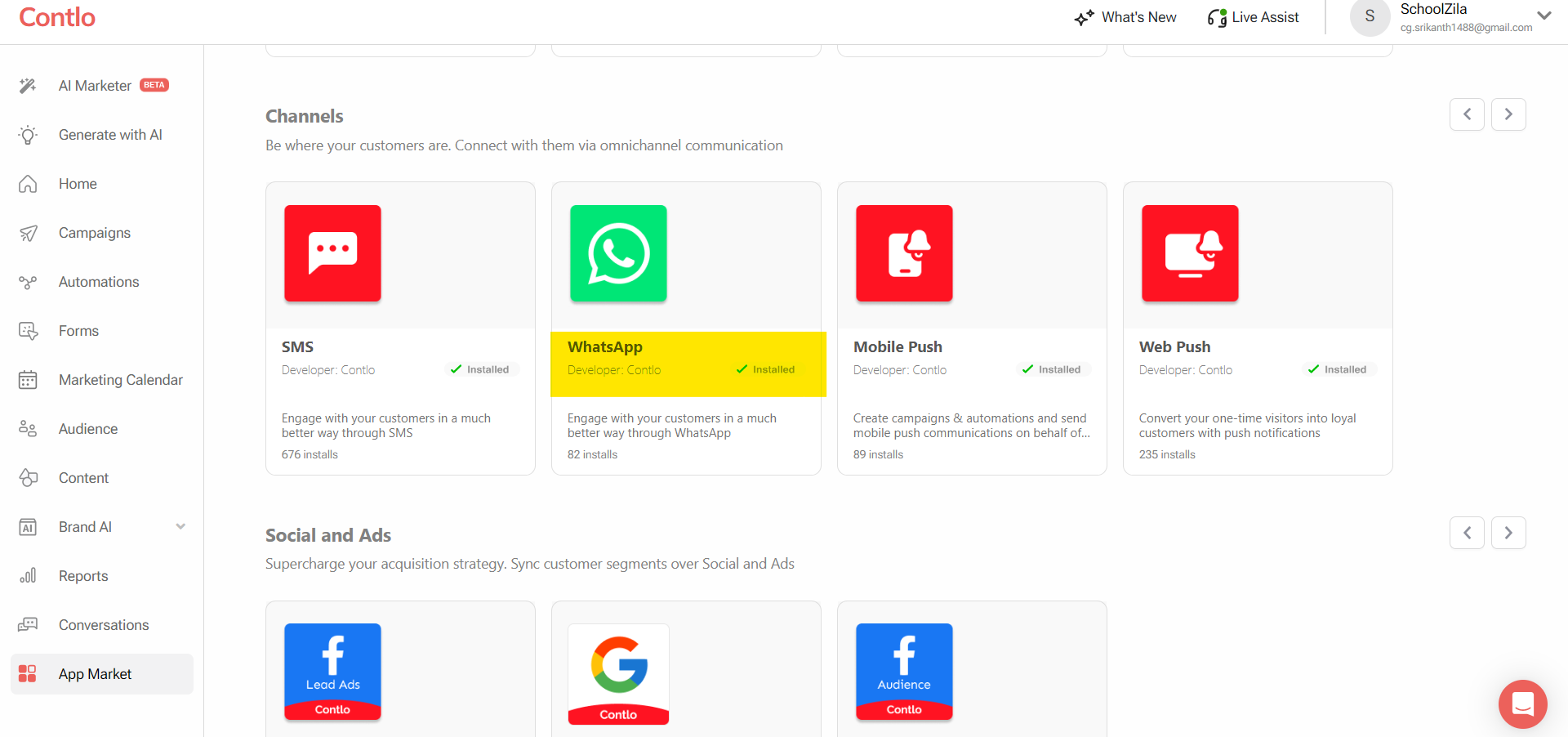
- Click on install
- Provide Account Authorization - You can read the tooltips for Access Token, Business Account ID and Business App ID respectively to understand more about what these are and where to get them from.
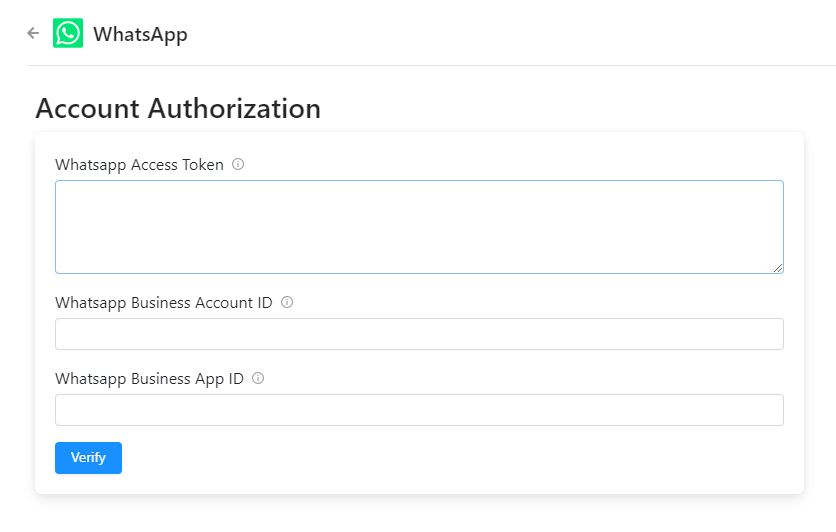
How to send an WhatsApp Campaign using contlo 💬 🚀
Assumptions
- The WhatsApp app has already been installed
- There is at least one contact which has a valid Phone Number value and has subscribed to the WhatsApp channel.
Steps
- Enter Campaign tab

- Create Campaign
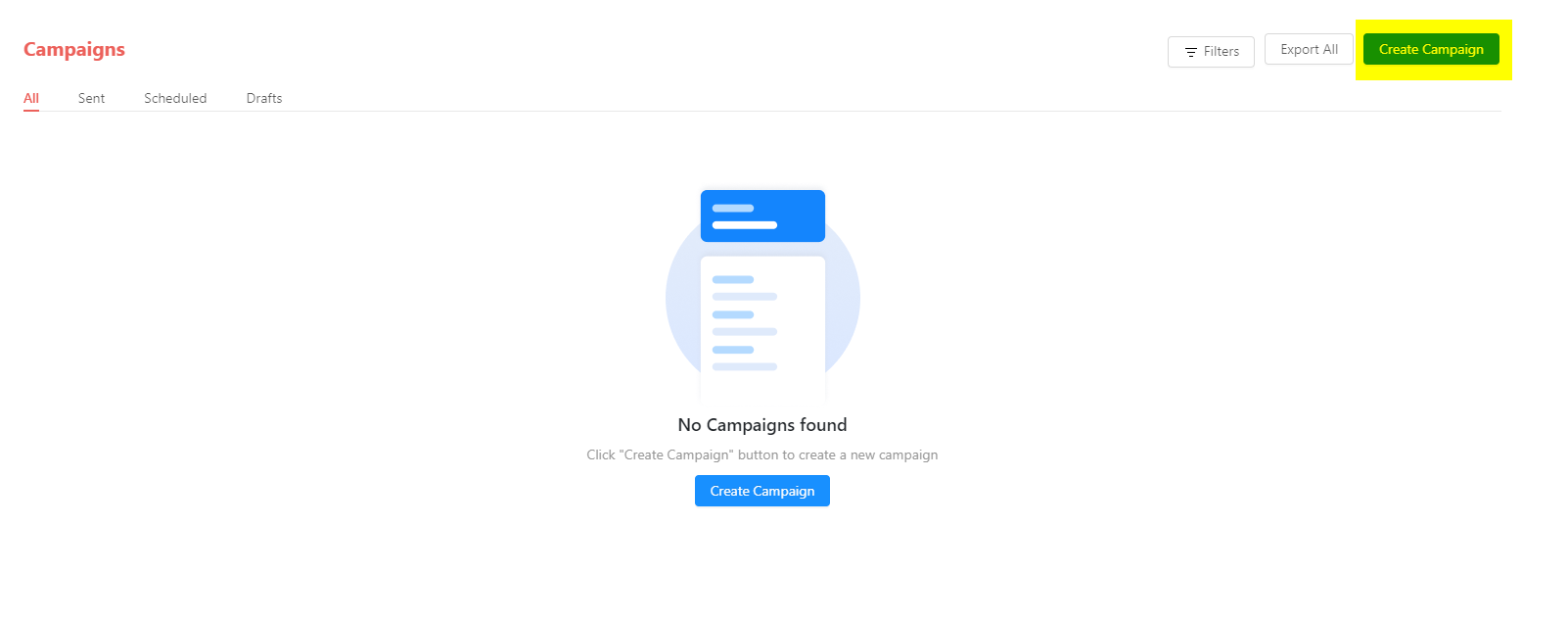
- Create WhatsApp
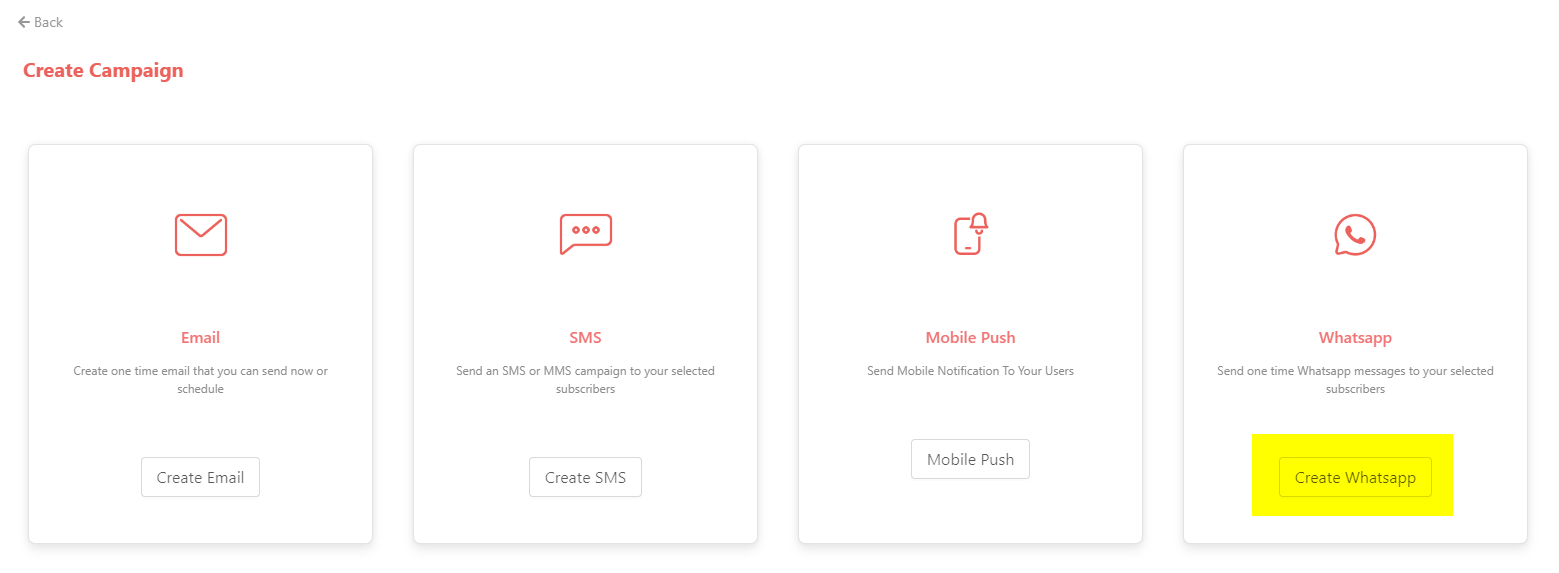
- Fill in all the details and then launch your first WhatsApp campaign!
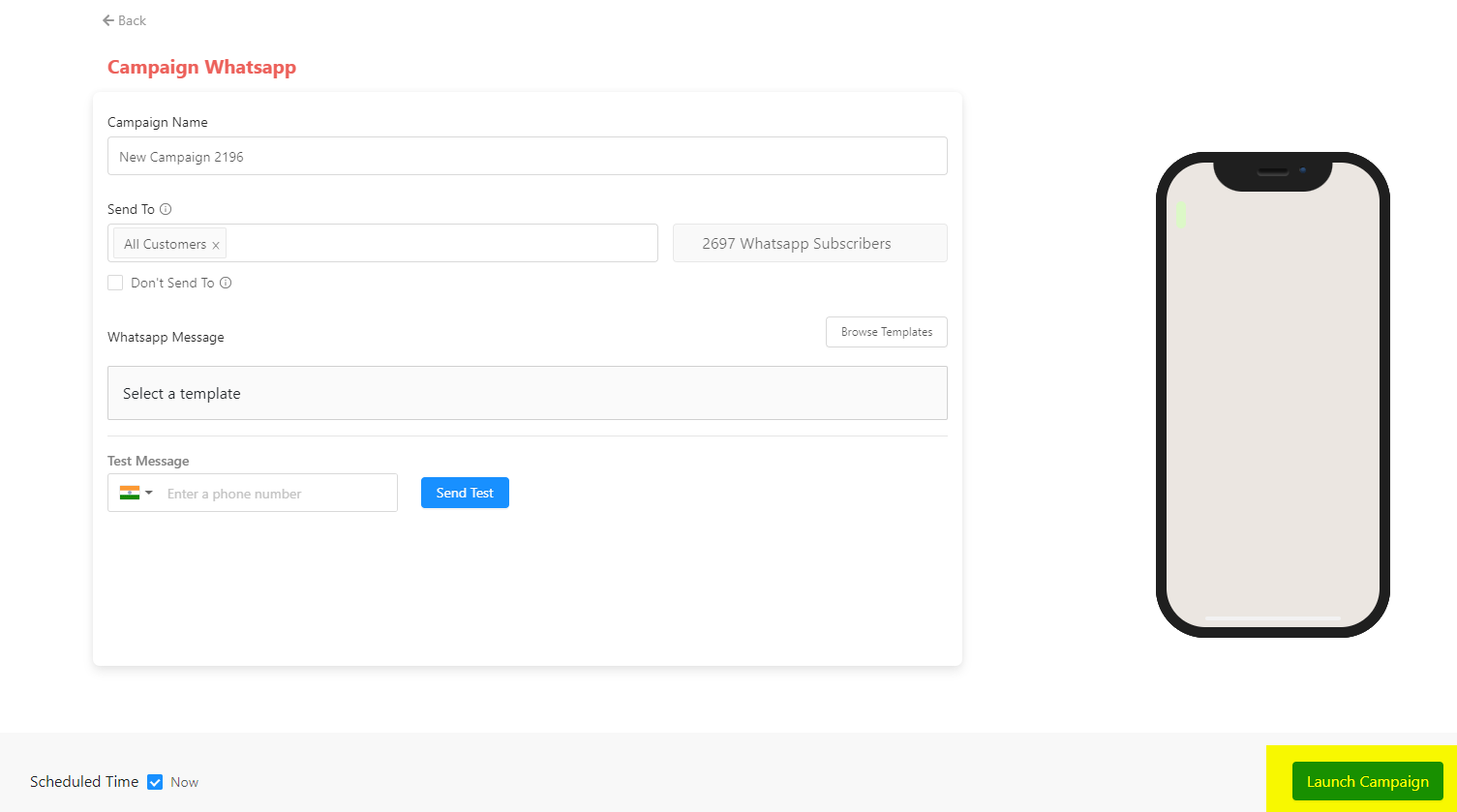
Updated 2 months ago
