Create an Automation
Reach your customers and increase your sales on autopilot right from Contlo
Contlo has a powerful Automation builder that enables you to create and send automated emails, SMS, WhatsApp, or Web/Mobile push to your subscribers, buyers, or customers based on triggers.
Create an Email automation
Suppose you want to send a confirmation email for an order placed on your Shopify store by the customer. Follow the steps below to create an automation to send this email:
- On the Contlo dashboard, go to Automations on the sidebar.
- On the Automation screen, click the Create an Automation button on the top right corner.
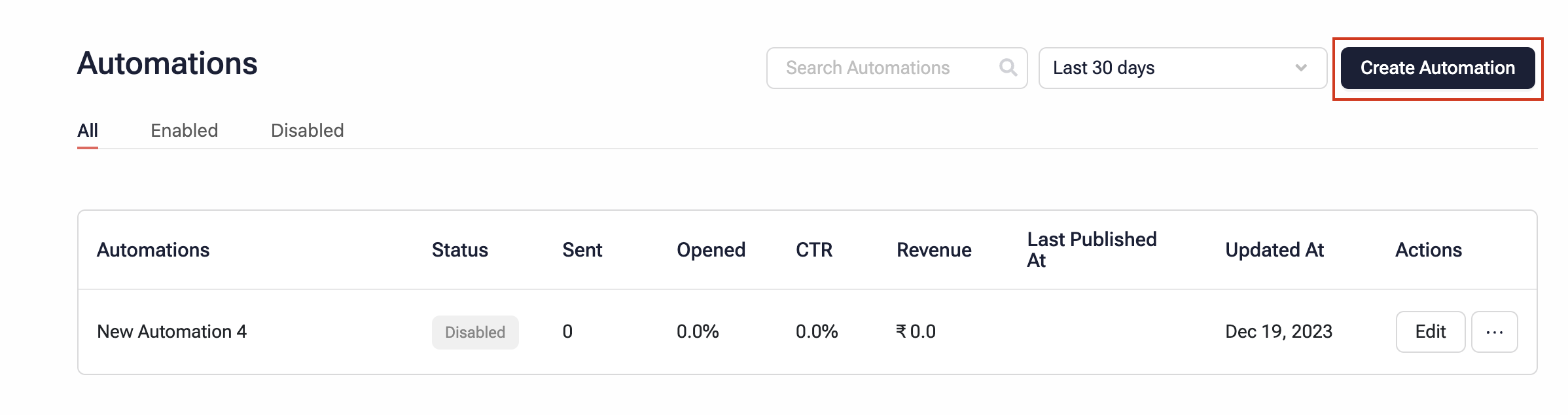
- On the Choose a template screen, click the Build from scratch button on the top right corner. The automation editor opens up.
- On the automation editor, click Trigger to open the Trigger configuration on the right pane.
- Select Placed Order event from the dropdown.
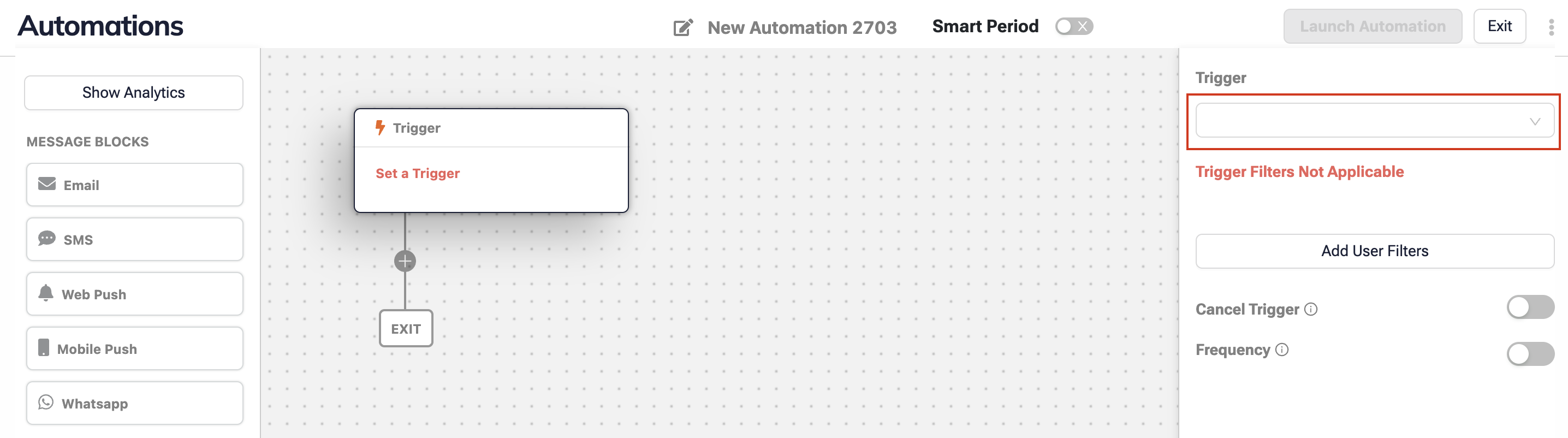
- From the left pane, drag Email from the Message Block list to the canvas.
- Select the Email block to open and the Email settings on the right pane. Set up the Email properties as described below:
- Subject: Add the subject for your Email.
- Sender Name: Enter the sender's name that appears on the mail.
- Sender Email: Select the Email ID through which you want to send the mail. Select Use this email as your reply-to mail checkbox if you want the same Email ID to receive replies from the customers
- Add Content: Click this button to add content to the mail. On the Select an option below to design your email modal, select Text Only and add content in the Text Editor. Click Save & Continue
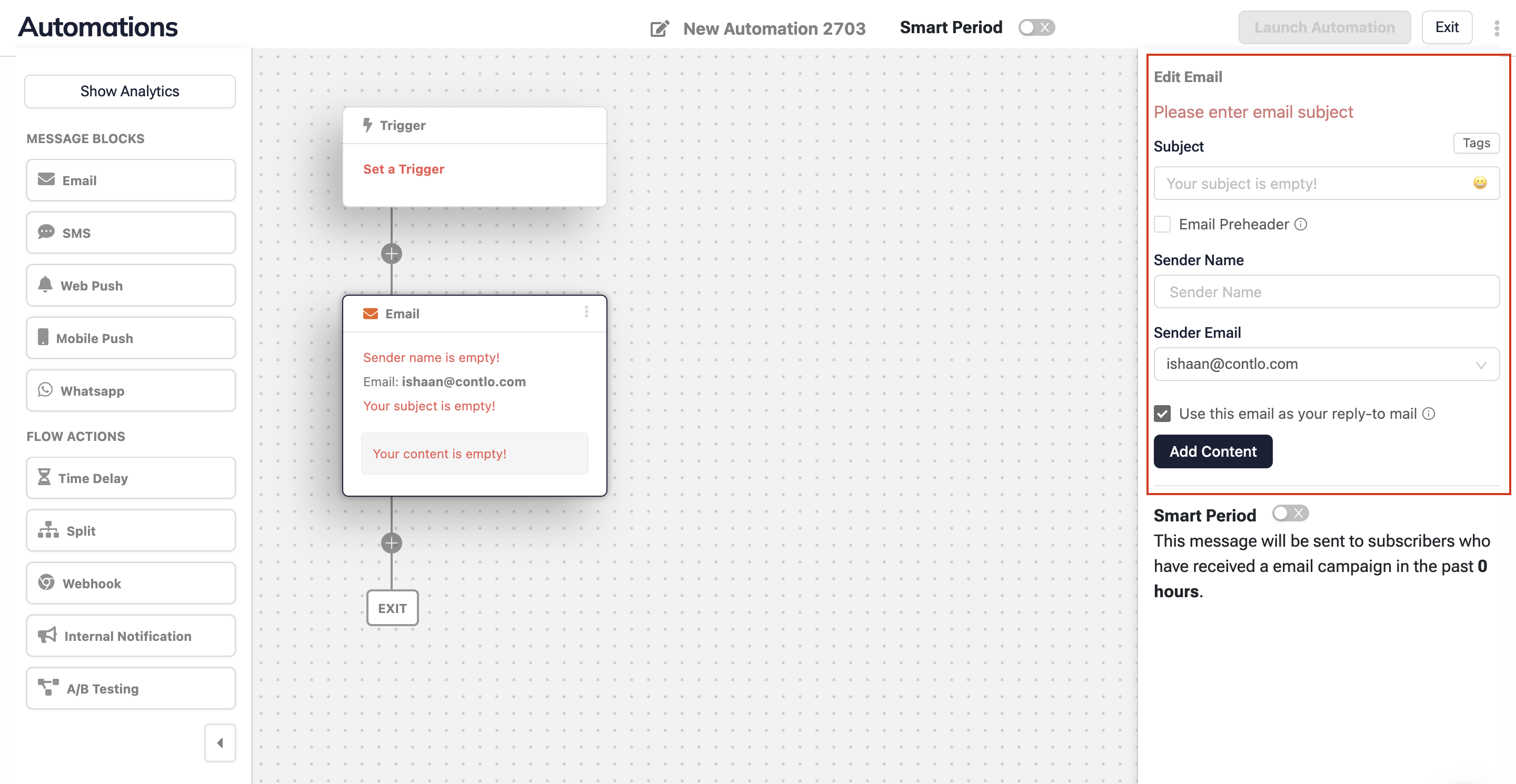
- Click Launch Automation from the navigation bar to take your automation live.
Updated 2 months ago
