WhatsApp Campaign
Boost customer engagement with campaigns on WhatsApp
Reach your audience where they are — on the world’s biggest messaging platform
- Communicate important updates - Make the customer journey seamless
Automate the procedure and promptly send reminders for forthcoming vacations, credit card payments, invoices, subscription renewals, and other events.
- Improve customer experience and conversions
By distributing your store's website or payment links, you can assist your consumers in completing their online purchases and payments. Monitor cart abandonment and nag your clients to finish their transactions.
- Deliver excellent customer service - Show your customers that you care
Develop smooth customer service interactions with interactive help that is accessible round-the-clock.
- Engage with customers in both directions - Strengthen communication by prompting customer input
Through surveys, reviews, and request forms, you may get the feedback of your clients on what they need. Maintain the dialogue and keep the communications client-centered.
Simplified steps:
- Add a campaign name of your choice and include the segments and lists that you would like to send it to. Within this, you can also select the segments and lists you don't want to send the campaign to.
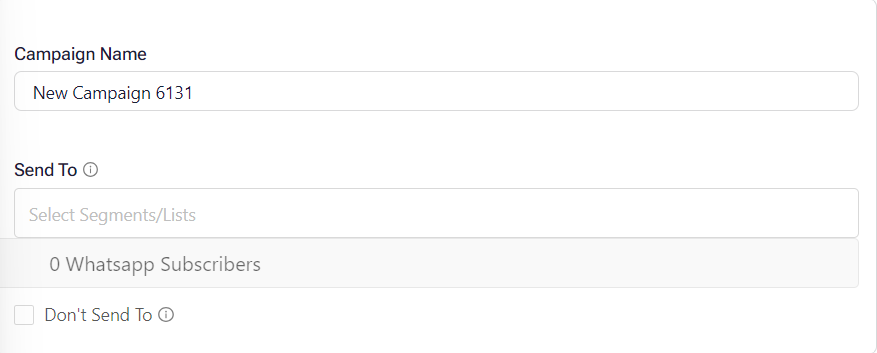
- Message body:
This is the step where you get to browse through templates and select one of your choice. Through this, you can even send a test message and have a look at whether it is suiting your requirements or not.
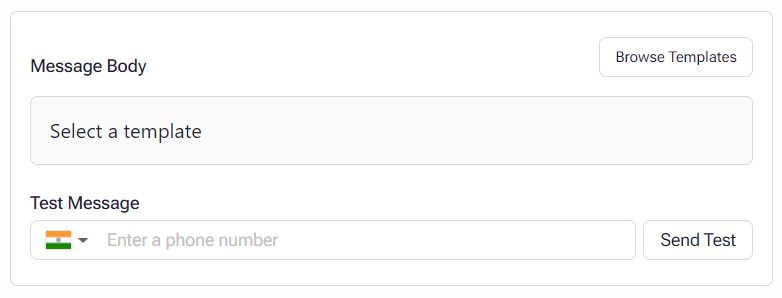
Updated about 2 months ago
