Click to WhatsApp Ads
Introduction:
Click to WhatsApp Ads ( CTWA ) is a feature that connects your Meta Business Manager Account and Contlo's WhatsApp Features. This feature lets you publish an ad from your Business Manager Account and upon clicking the published ad, the user would get redirected to a WhatsApp Chat based on the ad.
Steps to set up CTWA:
- Set up an ad campaign in your Meta Business Account.
- Under Campaign objective - Select Engagement.
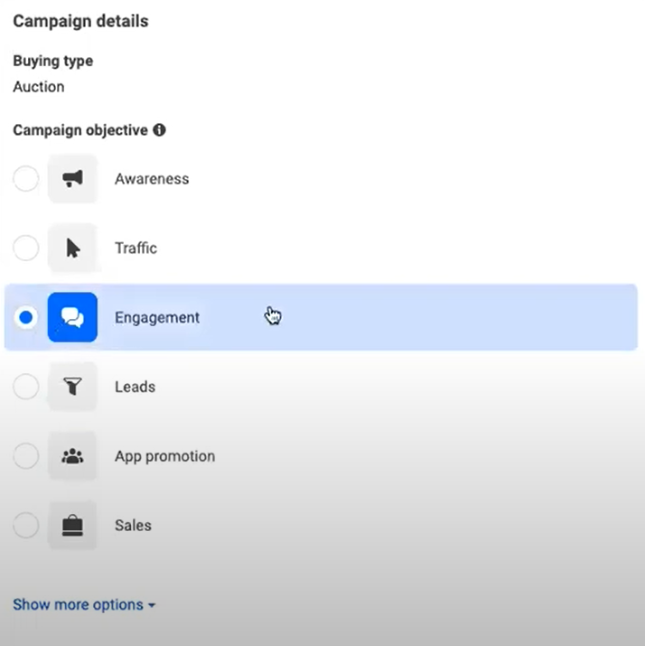
- Under the Conversion Section - Select Messaging Apps
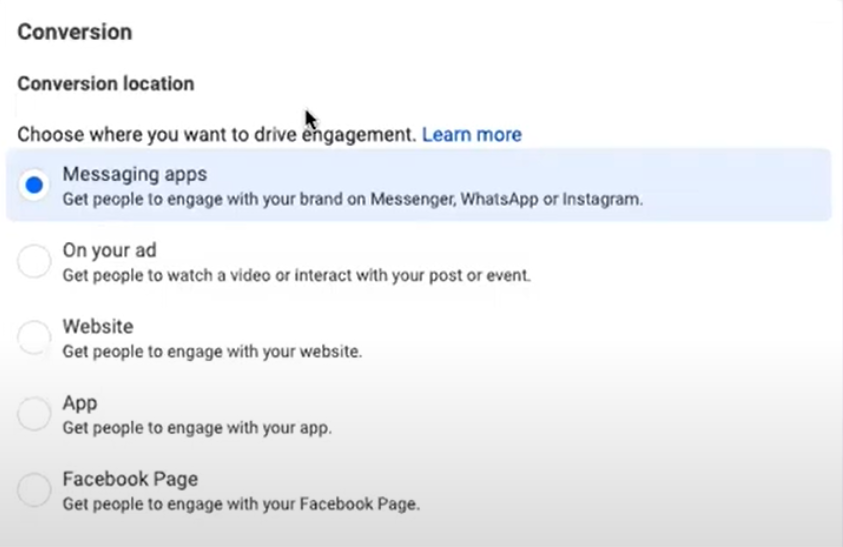
- Select the Ad Type to be - Click to Message
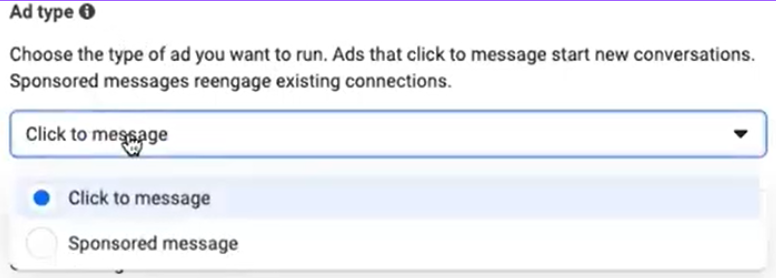
- Make sure your Whatsapp Business Number is Enabled as shown
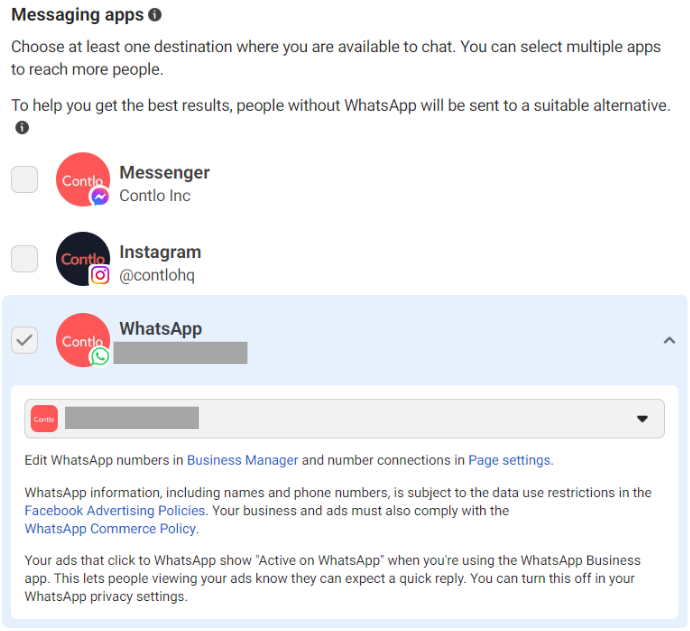
- Now, put on your creative hats and design creatives to get the best Ad Traction.
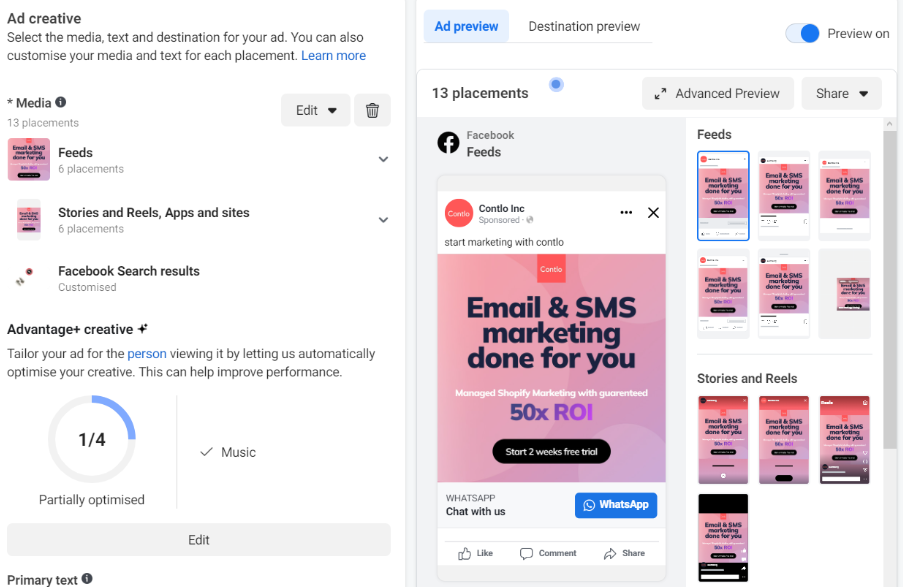
- Upon Clicking on the Ad to Whatsapp, Make sure to have designed the Ice Breakers and Text Flow for the WhatsApp Interaction under the message template section as shown.
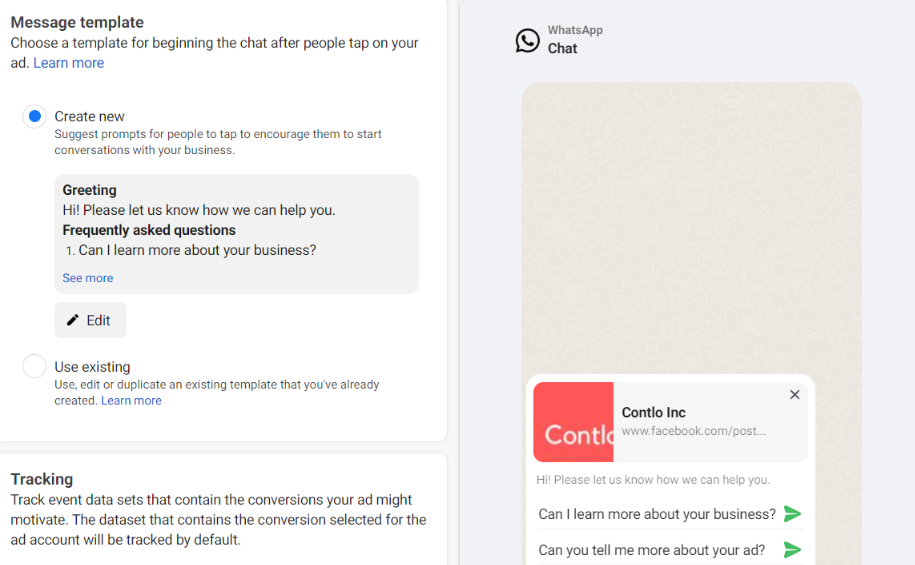
- Once all set, you can just publish your Ad and set up quick replies containing buttons/list/catalogue on the Contlo platform directly.
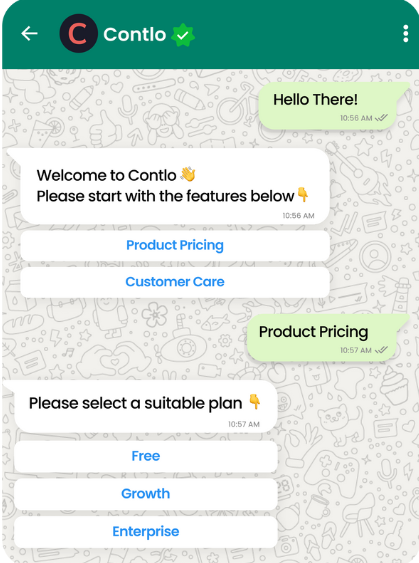
Updated about 1 month ago
