COD Order Confirmation
Contlo x C.O.D. Confirmation
In many markets, including India, Cash on Delivery is still one of the most popular payment options. When placing their first order, new customers frequently choose COD as their payment method.
When used wisely, cash on delivery as a payment method can be an excellent tool to increase your order volume and convert new consumers into ardent supporters.
COD order verification via WhatsApp can significantly reduce the drawbacks faced in cash on delivery orders for your brand and reduce your R.T.O. over time.
Steps to set up C.O.D. Confirmation Automation -
To create a new automation flow-
- In Contlo, go to Automation > Create Automation > Build from scratch.
- Choose Trigger > Click on Placed Order as the trigger.
Click on Trigger Filters and choose Is COD Equals TRUE.
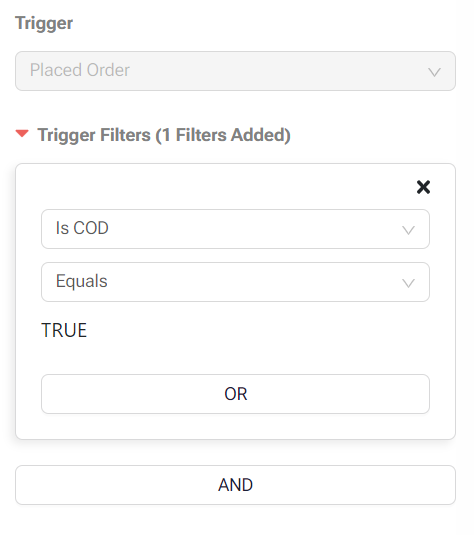
- Add a preferable time delay and add a Whatsapp block to the flow.
Choose the desired Message template with a CTA Button. - Once done, move to the CTA button details and choose COD Confrimation URL.
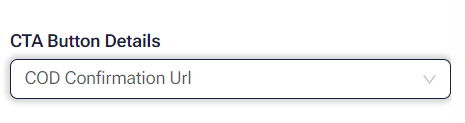
- Name your automation flow for ease of tracking later on the dashboard.
- Click on Launch Automation to publish the flow.
Every customer who now places a C.O.D. Order will receive this whatsapp message and once confirmed using the CTA Button, they will be redirected to a Order Confirmation Page and a Contlo: COD Order Confirmation tag will be added to the respective order on Shopify as shown below.

Please note that COD Confirmation URL will only be visisble on Whatsapp templates with a CTA Button.
Updated 2 months ago
