Set up Karix
Prerequisites
- Ensure that all compliances are in place before you send an SMS.
- Copy the User ID and Password for the Karix dashboard to add it later on Contlo.
Set up Karix on Contlo
Follow the steps below to set up TrustSignal:
- Go to App Market > Channels > SMS and install the SMS application.
- Select Karix from the Choose your account vendor and click Proceed.
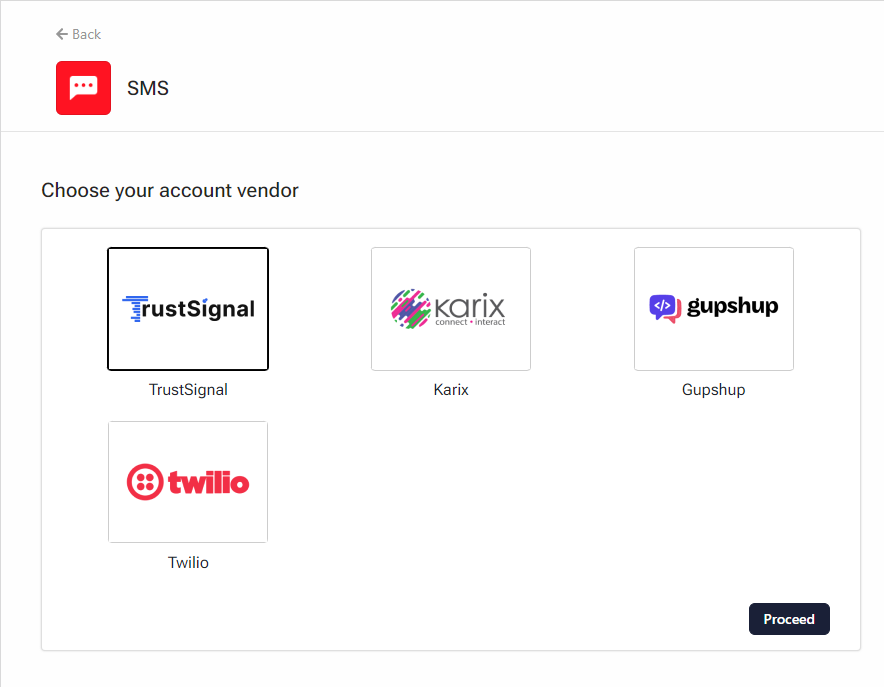
- Add your Karix's USER ID & password, and choose your Account type - select Transactional for alphabetic headers and Promotional for numeric headers.
- The headers of the details provided earlier will now be fetched, and the templates from each header.
- Click Sync templates to upload new templates from your device in CSV format that can be used to send campaigns and setup automation.
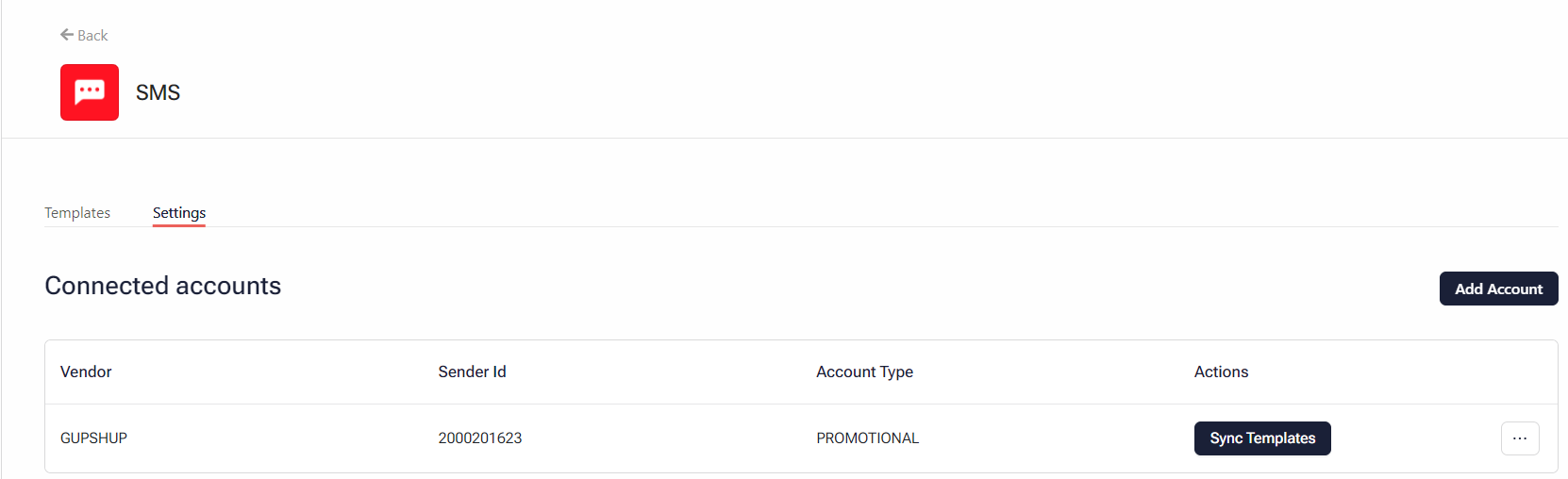
- To add another vendor or another header for an existing vendor, click Add account and follow these steps again.
Updated over 1 year ago
