Setting up Mobile Push
Installing the Mobile Push App
-
Go to the Apps tab.
-
Click on the Mobile Push card under Channels.
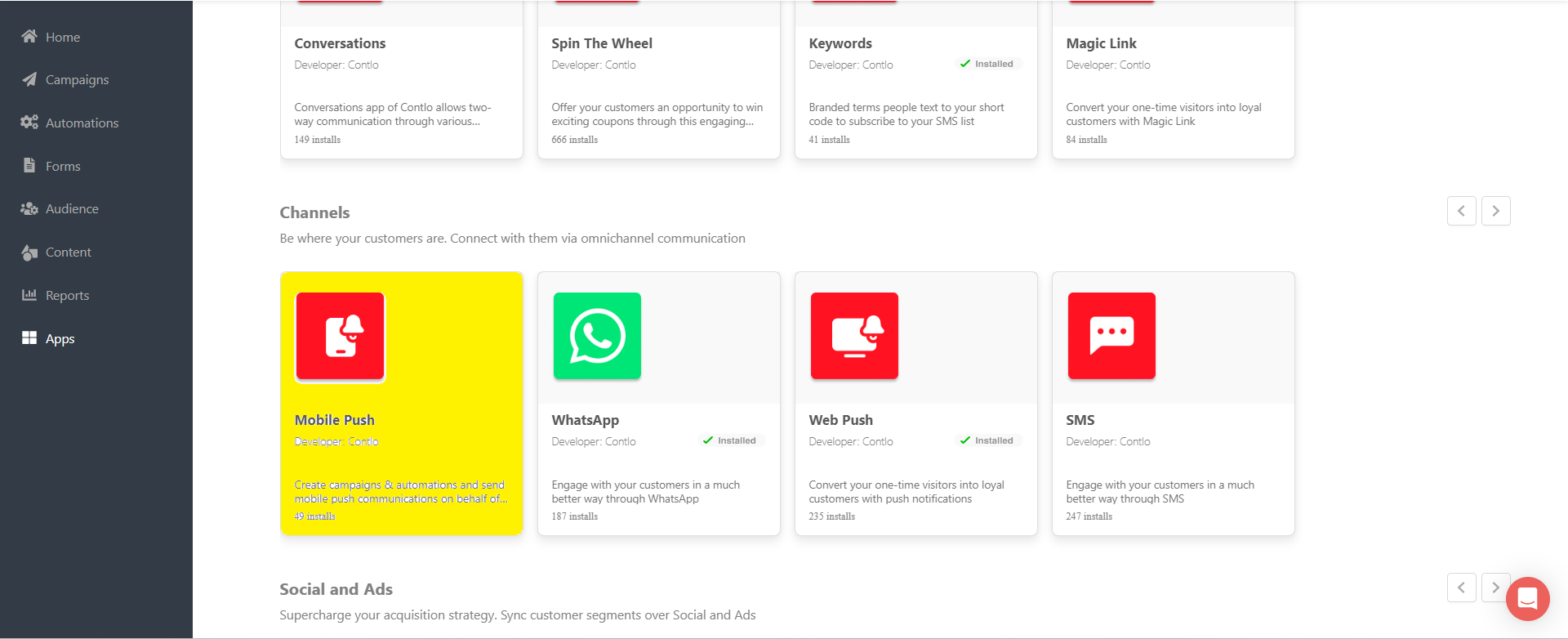
-
Click on Install.
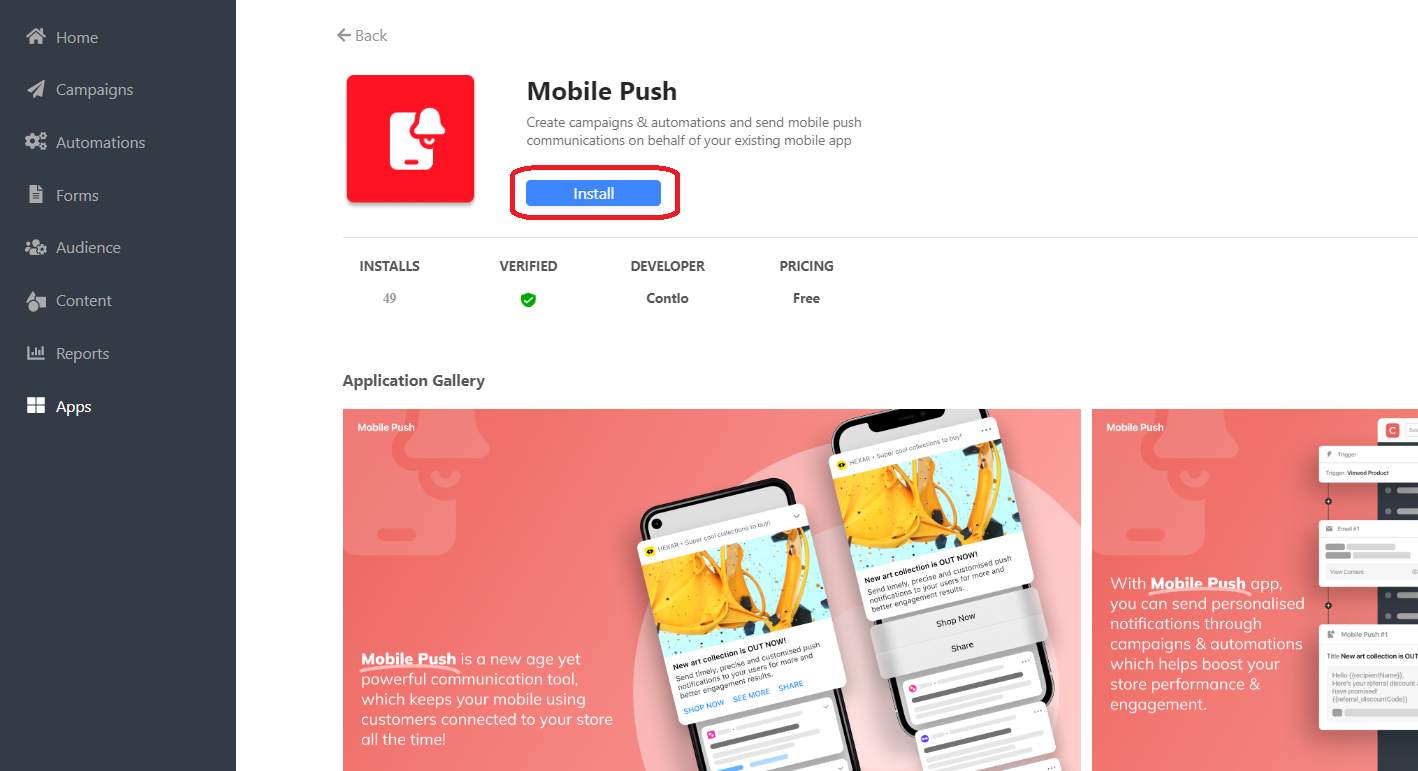
-
Navigate to the Settings tab under the Profile dropdown.
-
Select the Mobile Push tab.
-
Configure and Enable Mobile push by filling out the required details.
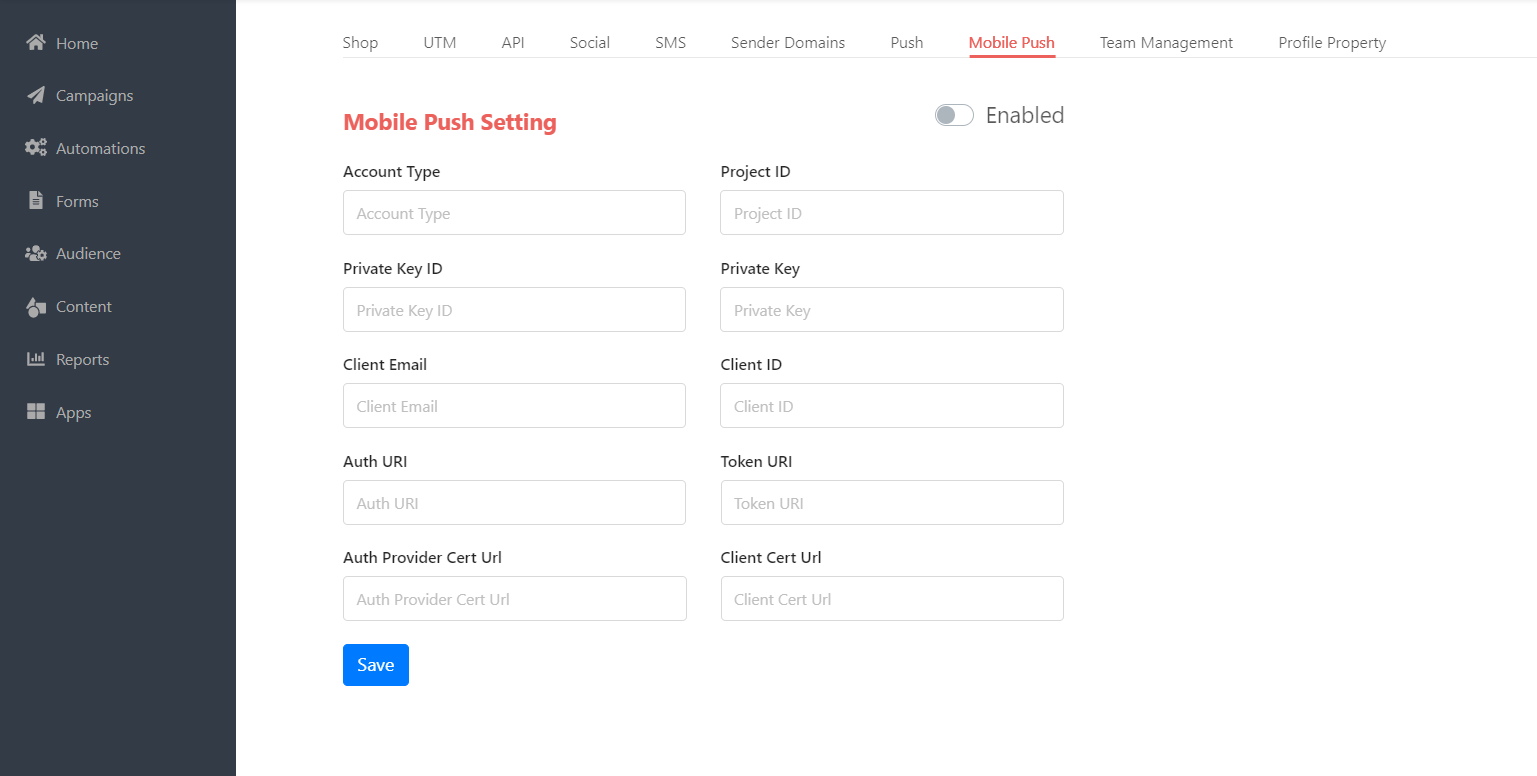
Updated 24 days ago
What’s Next
