Setting up
Before getting started on setting up your vendor for Instagram Direct Messaging, you need to install the Instagram DM App from the Contlo App Market. To do so, perform the following steps:
Installing Instagram DM
Step 1: Navigate to App Market
Go to App Market under the left navigation bar on the Contlo platform.
Step 2: Navigate to All > Instagram DM app.
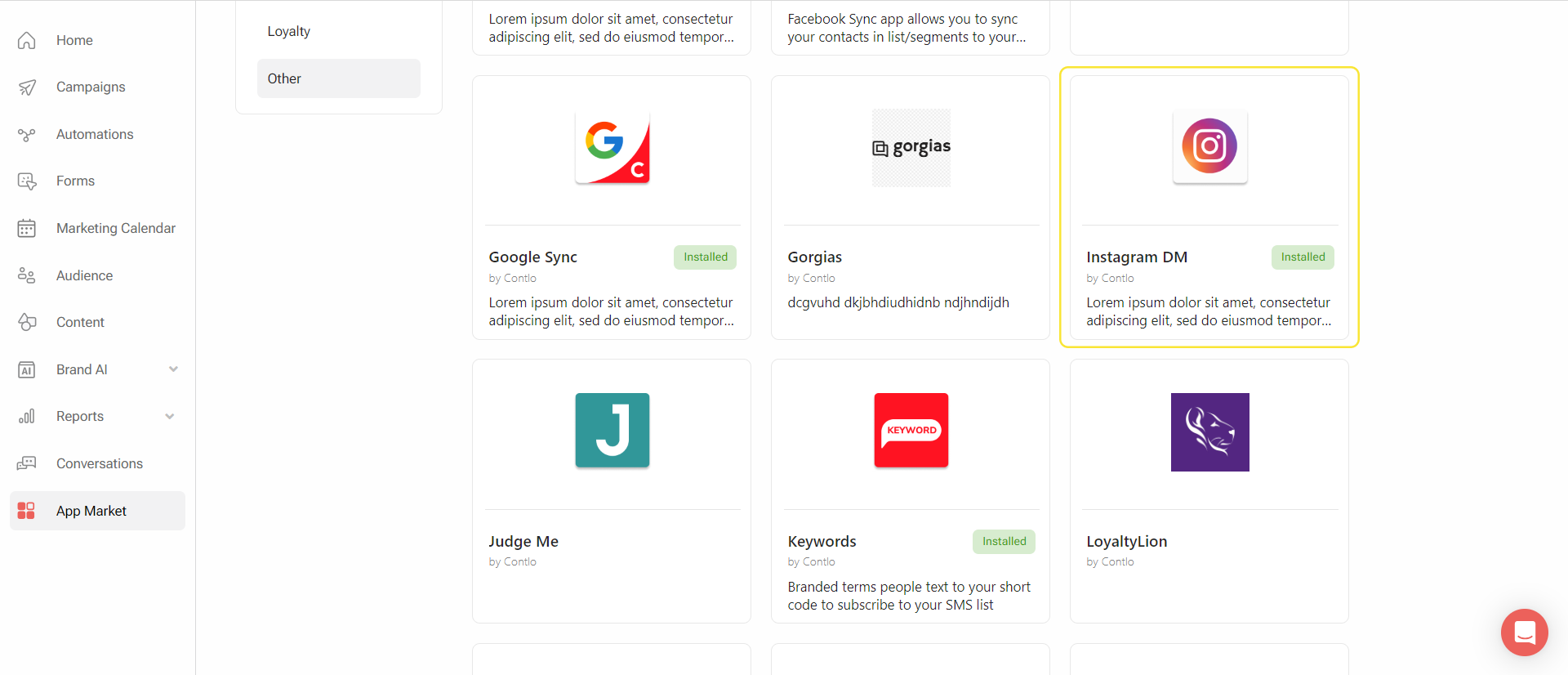
Step 3: Install Instagram DM
After installing Instagram, you will be redirected to the Instagram configuration page.
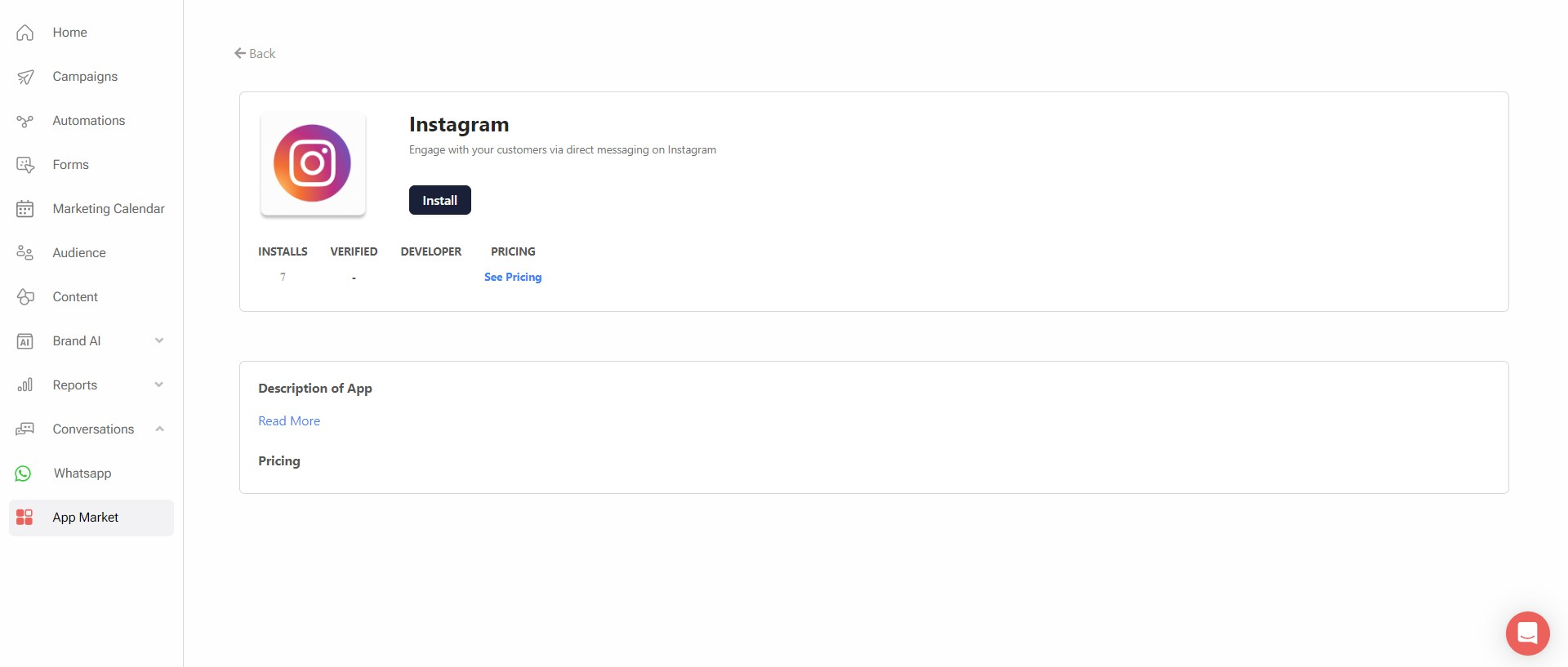
Connecting Facebook Account
Step 1: Connect your Meta account
Click on 'Connect Facebook' to connect the Facebook page and Instagram accounts you want to manage via Contlo. This will initiate an embedded Facebook Authorization flow.
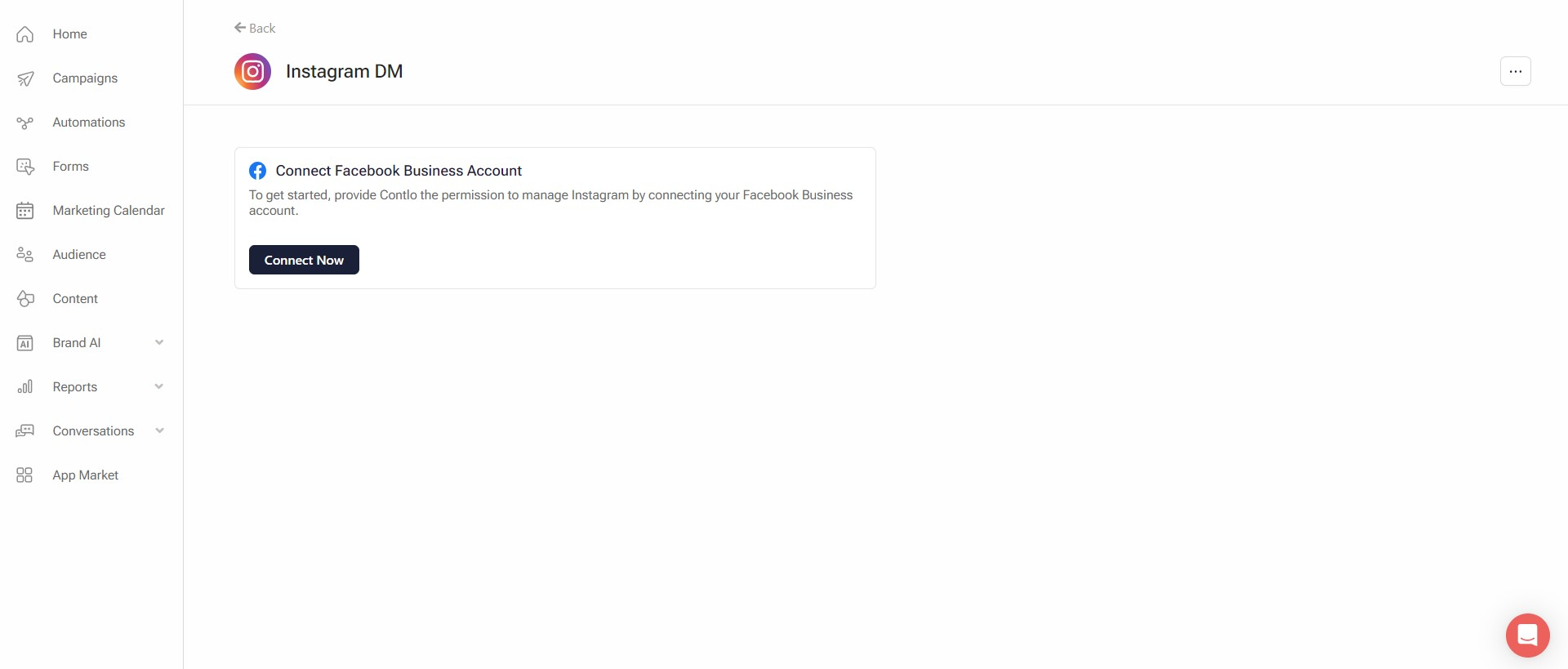
If you have not previously linked your FB page account with Contlo
If you have previously linked your FB page account with Contlo
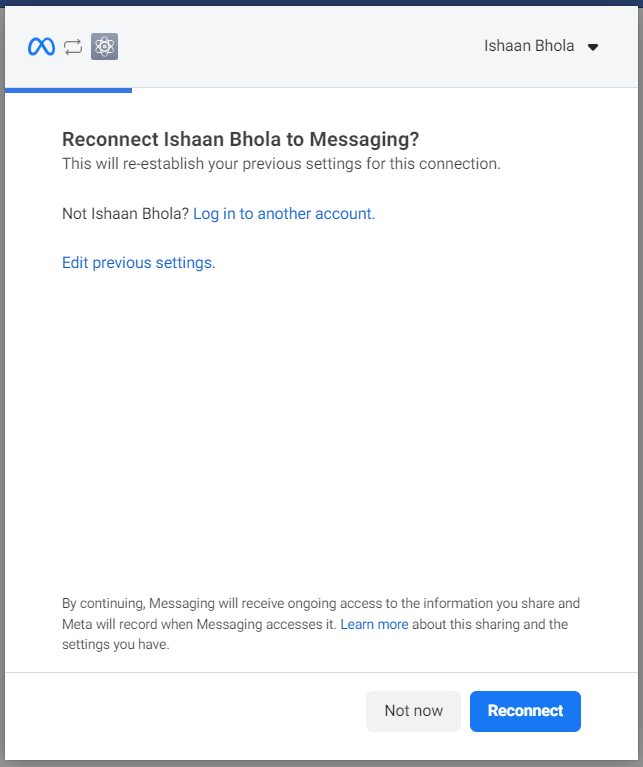
Step 2: Select your Facebook business
Select the Facebook pages you want to use with Contlo and click on 'Next'
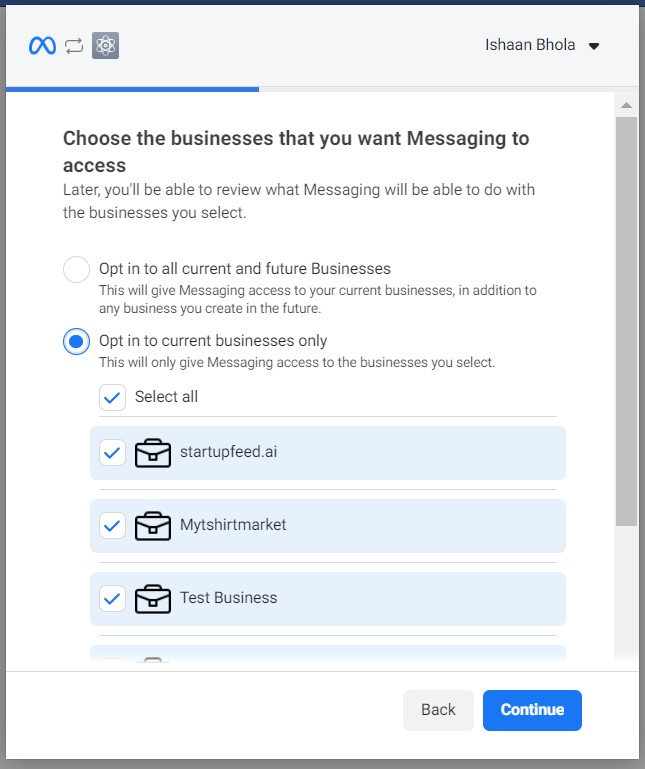
Step 3: Select your Facebook page
Select the Facebook pages you want to use with Contlo and click on 'Next'
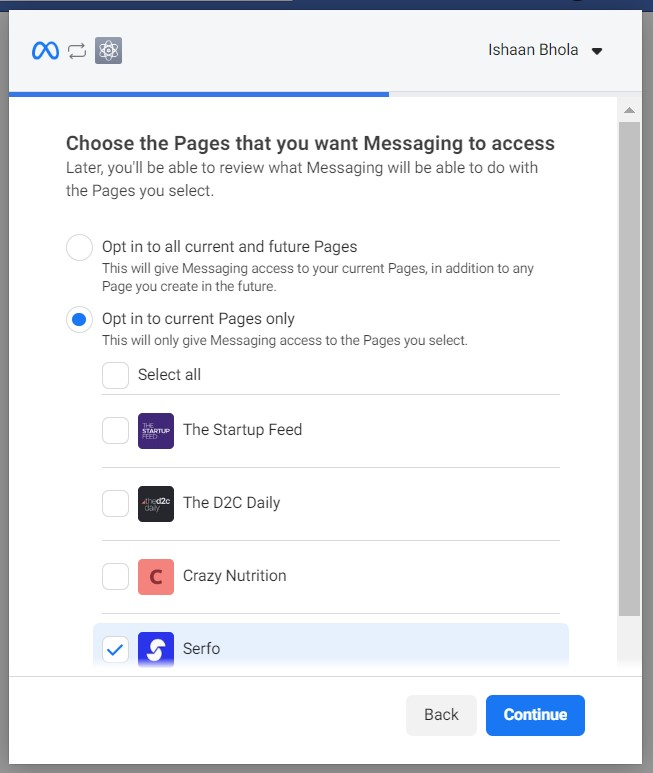
Step 4: Select your Instagram Business account
Select the Instagram business account you want to manage and click 'Next'.
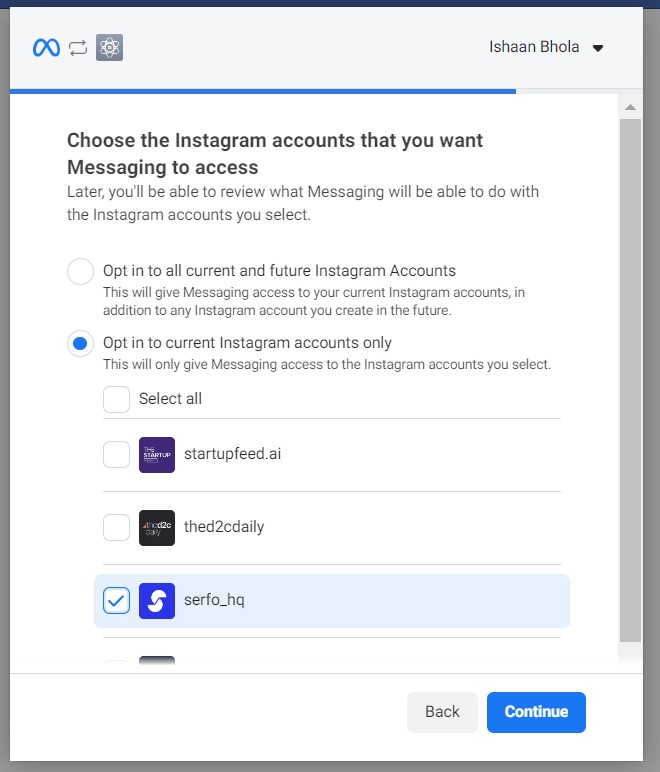
Step 5: Provide Contlo with the required permissions
Allow all the required permissions to enable IG DM for your brand. Please check all permissions & click on 'Save' to proceed forward.
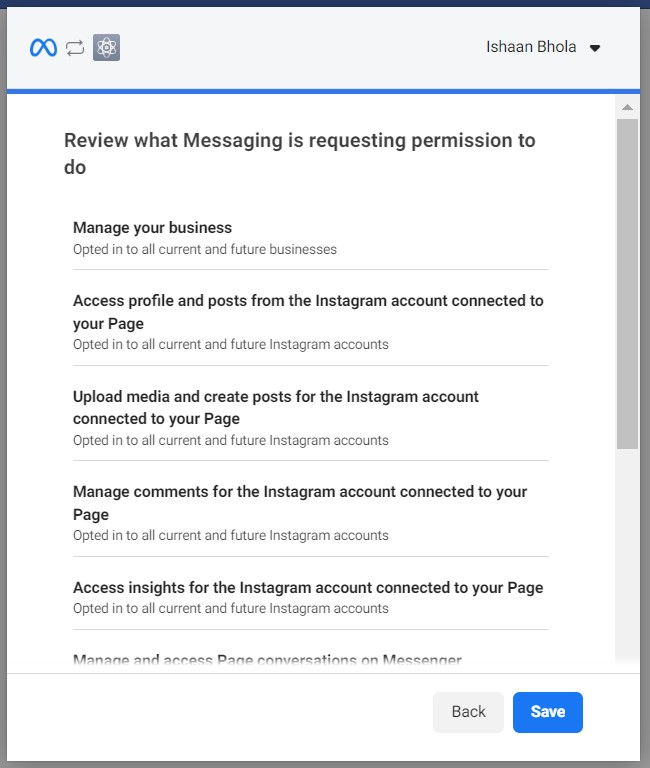
Step 6: Finalize the Instagram Business account
Once connected, you will be directed back to the Contlo platform.
On the platform, choose the Facebook page with which the Instagram Business account you wish to manage via Contlo is connected & click on 'Proceed'.
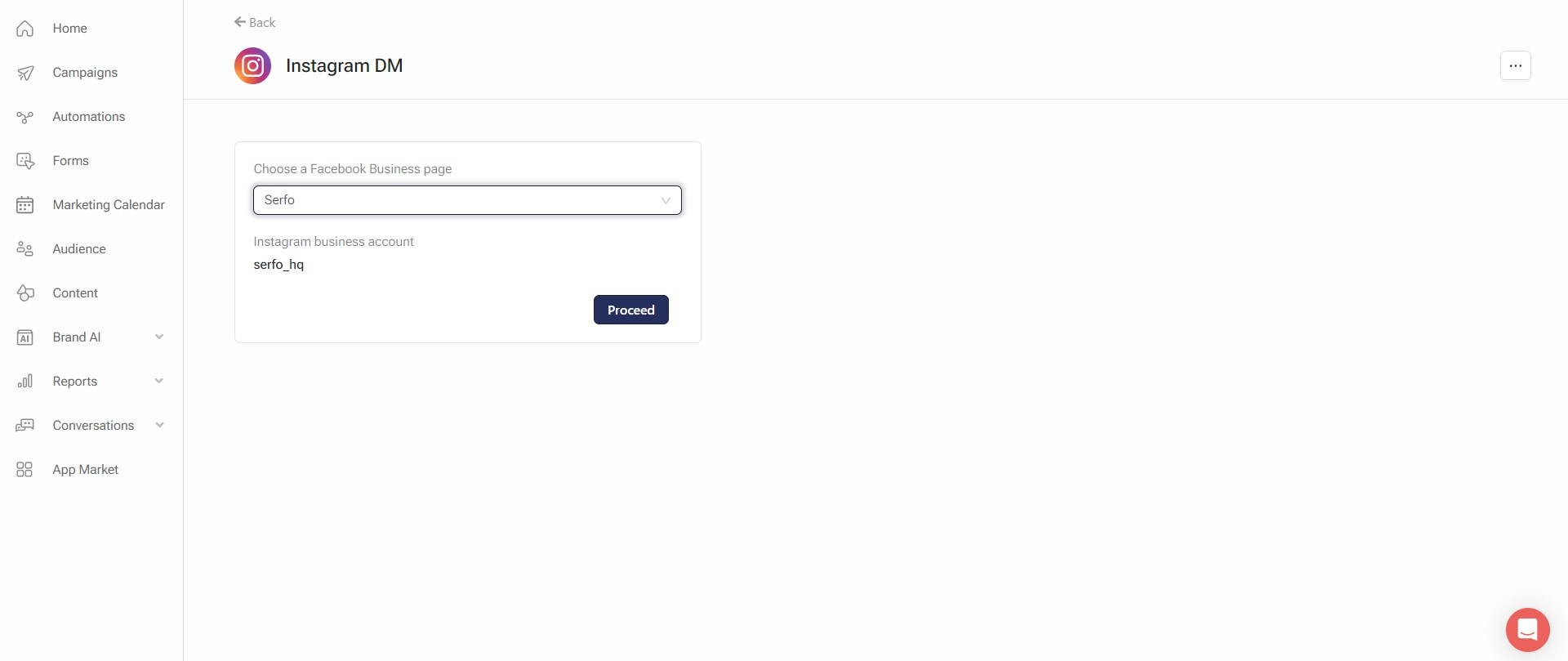
Configuring your Primary App
After establishing a connection with your Instagram business account, you will need to configure Contlo's Messaging app as the Primary app on your Instagram.
Primary app can be setup from Page settings > Messenger Platform > Connected Apps > Configure as shown below:
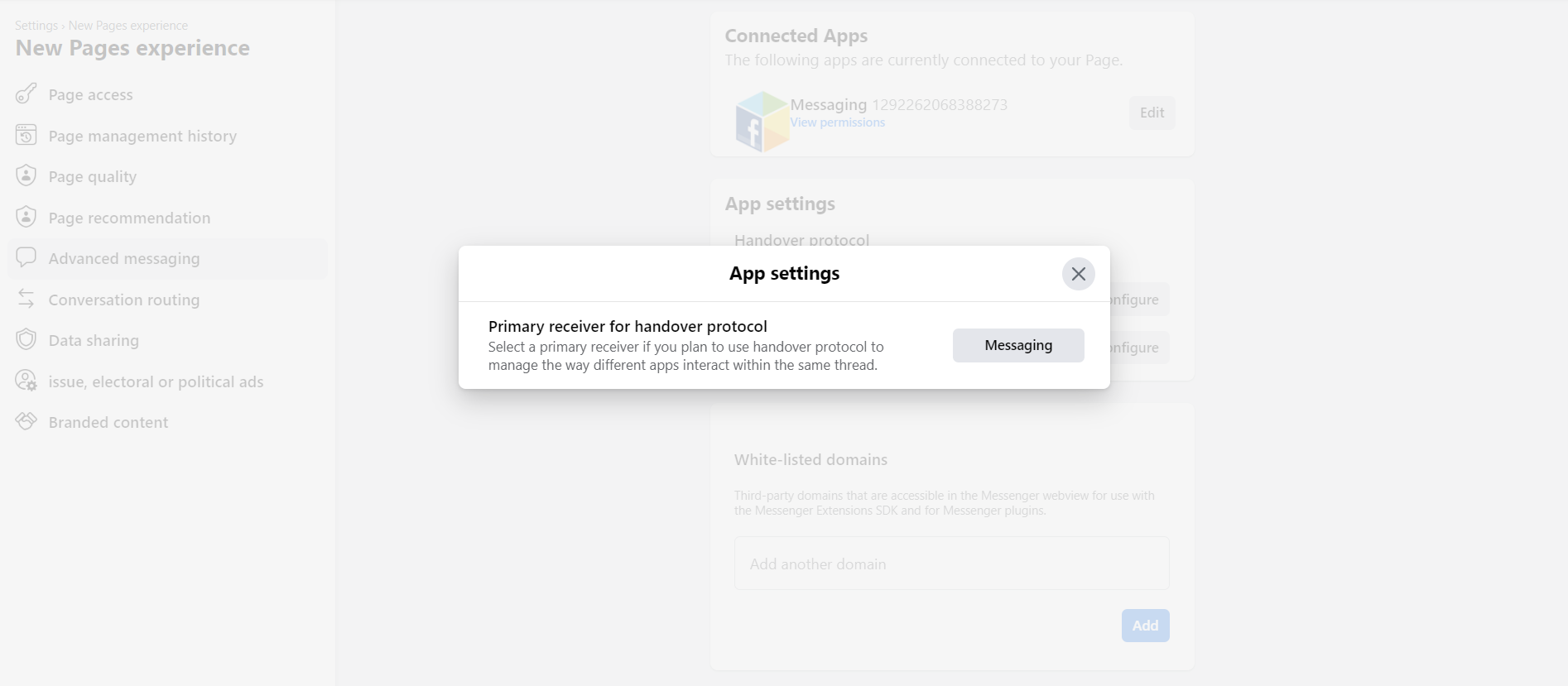
And, Voila! You are all set up to reach out to your customers via Instagram Direct Messaging.
Updated 2 months ago
